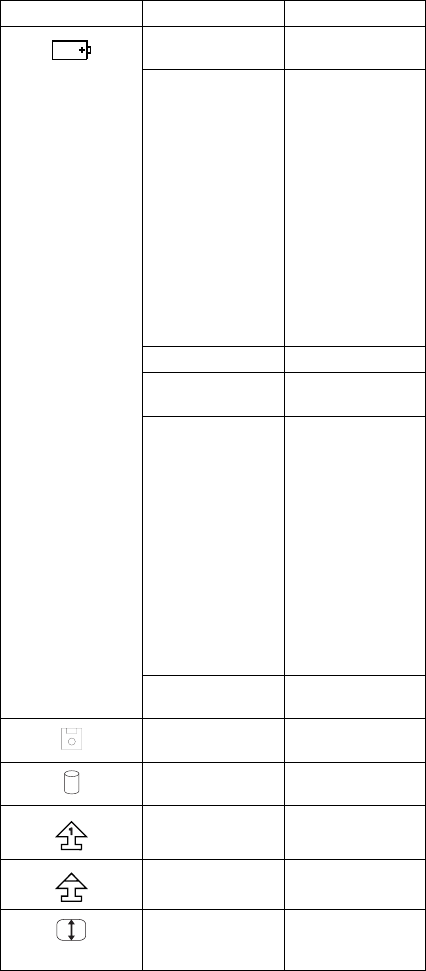
Status Indicators
The system status indicators show the current computer
status in different colors (green, yellow, and orange).
Symbol Color Meaning
Green Battery is fully
charged.
Yellow (340) Battery usable.
Battery is
charging (when
the AC Adapter
is used).
Note: When
the
battery is
fully
charged,
the
indicator
turns and
stays
green.
Orange Battery is low
Blinking orange Battery is almost
depleted
Blinking yellow
(340)
Battery cannot
be charged
because of it's
high
temperature.
Note: When
the
temperature
drops to
the
acceptable
range,
charging
will start.
Off (340CSE) The battery in
not installed.
Orange Diskette drive is
in-use
Orange Hard disk drive
in-use
Green Keyboard is in
Num Lock mode
Green Keyboard is in
Caps Lock mode
Green Keyboard is in
Scroll Lock
mode
44 IBM Mobile Systems HMM


















