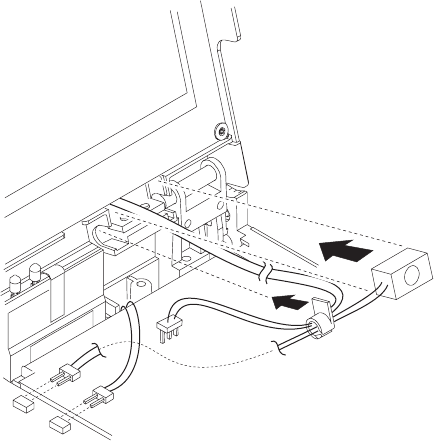
Replacing the Microphone and Sleeve
The right hinge should already be installed. To replace the
microphone and cables, perform the following steps:
1. Insert the microphone wires into the small slit in the
backlight cable protective sleeve.
2. Holding the microphone and sleeve near the hinge,
insert the yellow backlight cable through the slit in the
sleeve, and then the brown cable. Do not allow the
microphone cable to twist around the backlight
cables.
3. Slip the sleeve into place so that the flange is inside
the computer lid, toward the LCD.
4. Insert the microphone into the space between the
hinge and the LCD, with the foam block against the
right side of the space. Press the block gently to
ensure that it is completely inserted.
Make sure that the foam does not cover the
microphone diaphragm. When installed correctly, the
microphone lines up with the two small slots in the
bezel.
174 IBM Mobile Systems HMM


















