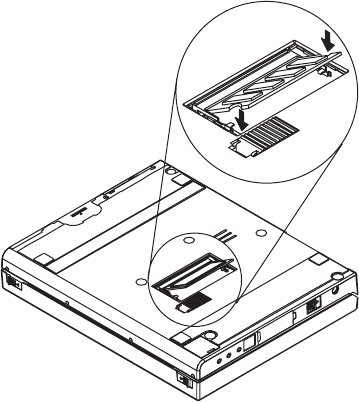
Warning: The card will not lock into place if it has not
been fully inserted into the socket.
9. Once the card is fully inserted into the socket, press
the card down until it locks into place. It is held in
place by two tabs, one on either side of the card.
10. Replace the SO-DIMM door.
11. Reattach all cables and other devices, including the
AC adapter, and power-on the computer.
12. Verify that the memory count displayed during the
POST is correct. (See “Memory Checkout” on
page 128 for information on memory size.)
180 IBM Mobile Systems HMM


















