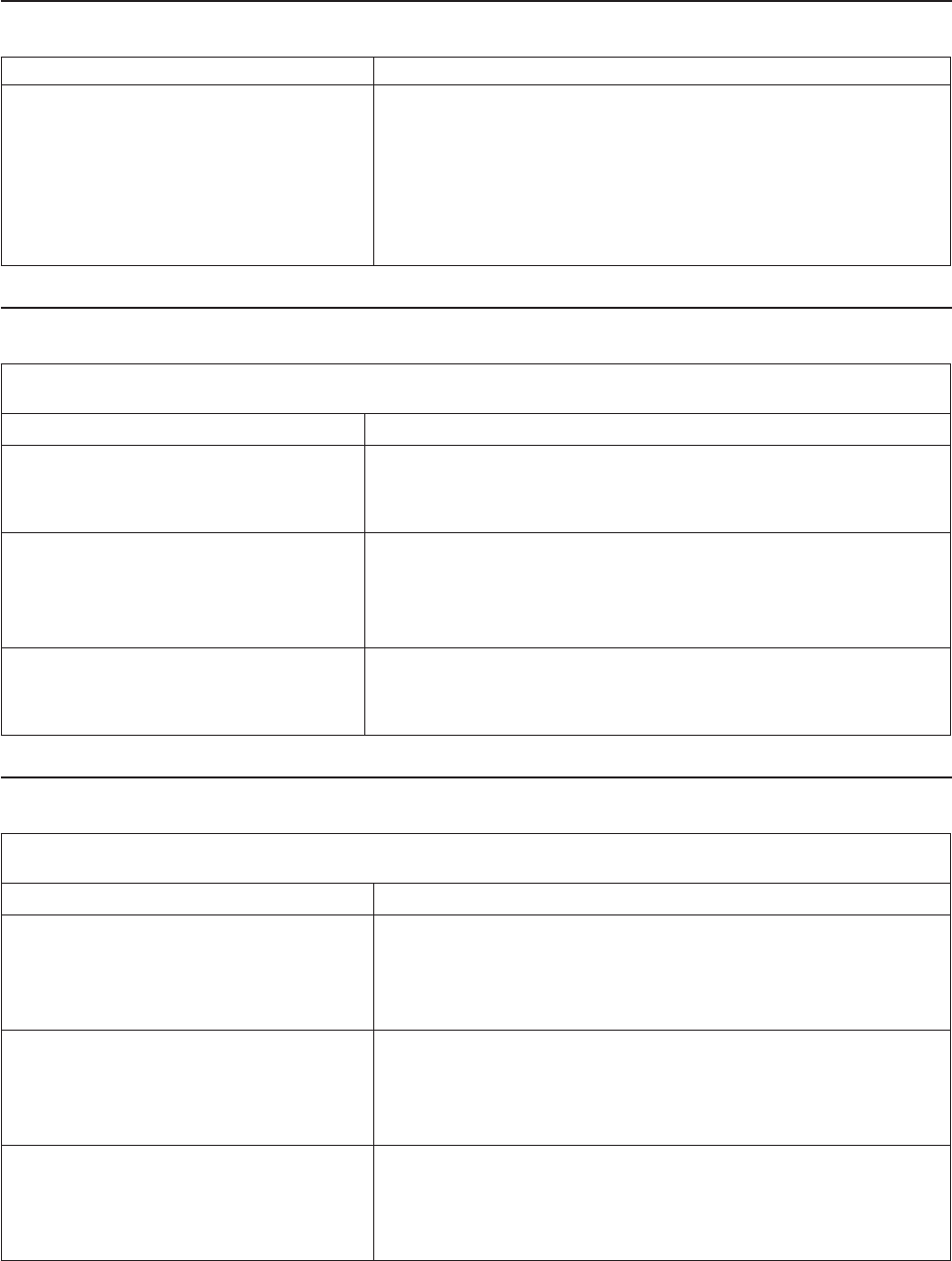
SCSI
error
codes
Error
code
FRU/action
All
SCSI
Errors
One
or
more
of
the
following
might
be
causing
the
problem:
v
A
failing
SCSI
device
(adapter,
drive)
v
An
improper
SCSI
configuration
v
Duplicate
SCSI
IDs
in
the
same
SCSI
chain
Make
sure
that
the
SCSI
devices
are
configured
correctly.
Temperature
error
messages
Note:
See
Chapter
7,
“Parts
listing,
Type
8839,”
on
page
105
to
determine
which
components
should
be
replaced
by
a
field
service
technician.
Message
Action
System
over
temperature
for
CPU
x.
1.
Ensure
that
the
system
is
being
properly
cooled;
see
“System
reliability
considerations”
on
page
33.
2.
Replace
microprocessor
x.
Blade
Storage
Expansion
option
over
recommended
temperature.
1.
Ensure
that
the
system
is
being
properly
cooled;
see
“System
reliability
considerations”
on
page
33.
2.
Replace
the
SCSI
hard
disk
drives.
3.
Replace
the
Blade
Storage
Expansion
option.
CPU
x
over
temperature.
1.
Ensure
that
the
system
is
being
properly
cooled;
see
“System
reliability
considerations”
on
page
33.
2.
Replace
microprocessor
x.
Power
error
messages
Note:
See
Chapter
7,
“Parts
listing,
Type
8839,”
on
page
105
to
determine
which
components
should
be
replaced
by
a
field
service
technician.
Message
Action
BSE
+12V
over
recommended
voltage
1.
Check
BladeCenter
power
(see
IBM
BladeCenter
Type
8677
Hardware
Maintenance
Manual
and
Troubleshooting
Guide).
2.
Reseat
blade
storage
expansion
option.
3.
Replace
blade
storage
expansion
option.
BSE
+12V
under
recommended
voltage
1.
Check
BladeCenter
power
(see
IBM
BladeCenter
Type
8677
Hardware
Maintenance
Manual
and
Troubleshooting
Guide).
2.
Reseat
blade
storage
expansion
option.
3.
Replace
blade
storage
expansion
option.
BSE
+5V
over
recommended
voltage
1.
Check
BladeCenter
power
(see
IBM
BladeCenter
Type
8677
Hardware
Maintenance
Manual
and
Troubleshooting
Guide).
2.
Reseat
blade
storage
expansion
option.
3.
Replace
blade
storage
expansion
option.
Chapter
6.
Symptom-to-FRU
index
97


















