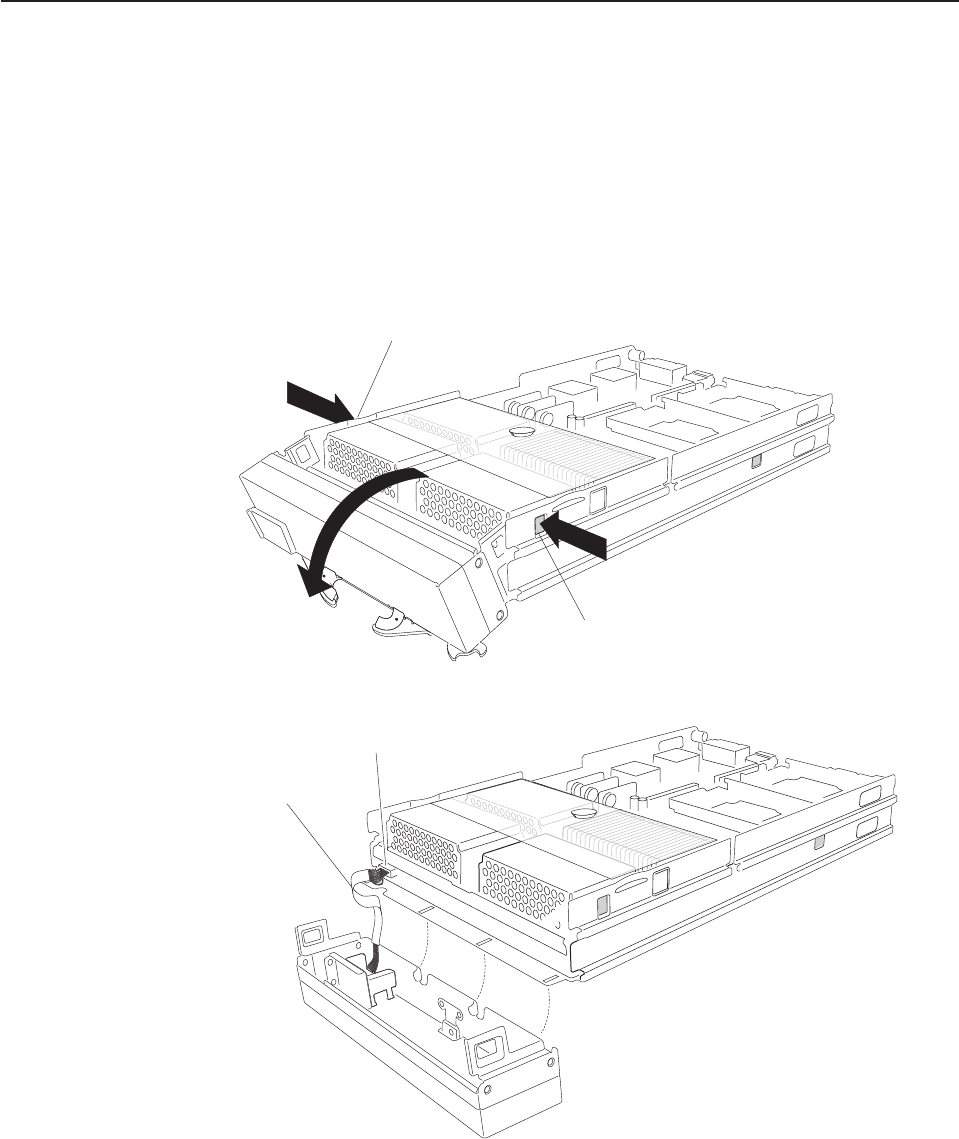
Removing
the
blade
server
bezel
assembly
To
install
certain
options,
you
must
first
remove
the
blade
server
bezel
assembly.
Complete
the
following
steps
to
remove
the
blade
server
bezel
assembly:
1.
Review
the
safety
information
beginning
on
page
109
and
“Installation
guidelines”
on
page
33.
2.
Open
the
blade
server
cover
(see
“Opening
the
blade
server
cover”
on
page
40
for
instructions),
and
lift
it
off
the
blade
server.
3.
Press
the
bezel-assembly
release,
and
rotate
the
bezel
assembly
away
from
the
blade
server
chassis;
then,
unhook
the
tabs
on
the
bottom
of
the
bezel
from
the
holes
on
the
server
chassis,
and
remove
the
bezel.
Bezel-assembly release
Bezel-assembly release
4.
Disconnect
the
control-panel
cable
from
the
control-panel
connector.
Control-panel
cable
Control-panel
connector
5.
Pull
the
bezel
assembly
away
from
the
blade
server.
6.
Store
the
bezel
assembly
in
a
safe
place.
42
BladeCenter
HS40
Type
8839:
Hardware
Maintenance
Manual
and
Troubleshooting
Guide


















