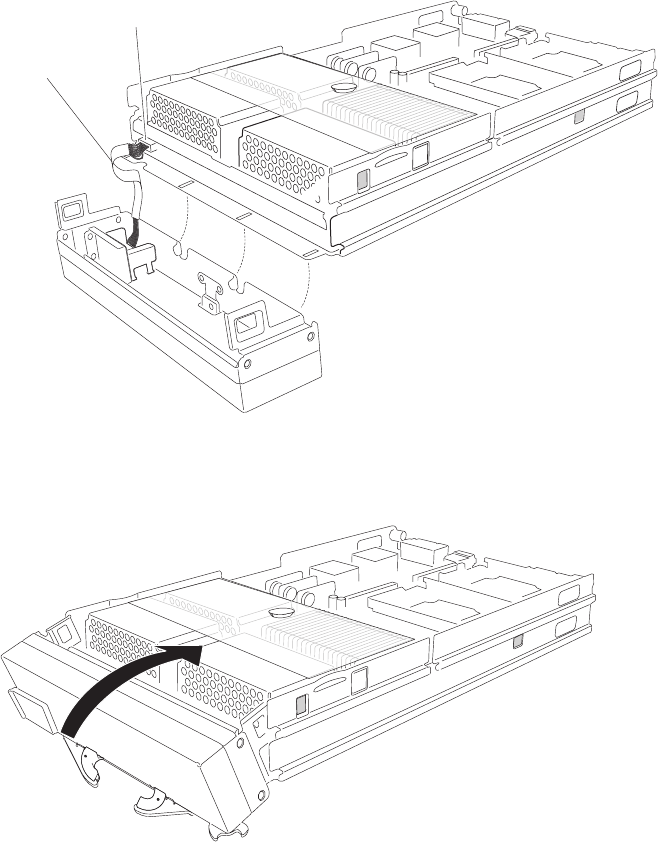
1.
Review
the
safety
information
beginning
on
page
109
and
“Installation
guidelines”
on
page
33.
2.
Connect
the
control-panel
cable
to
the
control-panel
connector
on
the
processor
board.
Control-panel
cable
Control-panel
connector
3.
Insert
the
tabs
on
the
bottom
of
the
bezel
up
into
the
matching
holes
on
the
server
chassis;
then,
rotate
the
top
of
the
bezel
toward
the
server
until
the
tabs
at
the
top
of
the
bezel
snap
into
place.
Closing
the
blade
server
cover
Important:
The
blade
server
cannot
be
inserted
into
the
BladeCenter
unit
until
the
cover
is
installed
and
closed
or
a
SCSI
storage
expansion
unit
is
installed.
Do
not
attempt
to
override
this
protection.
Chapter
4.
Installing
options
63


















