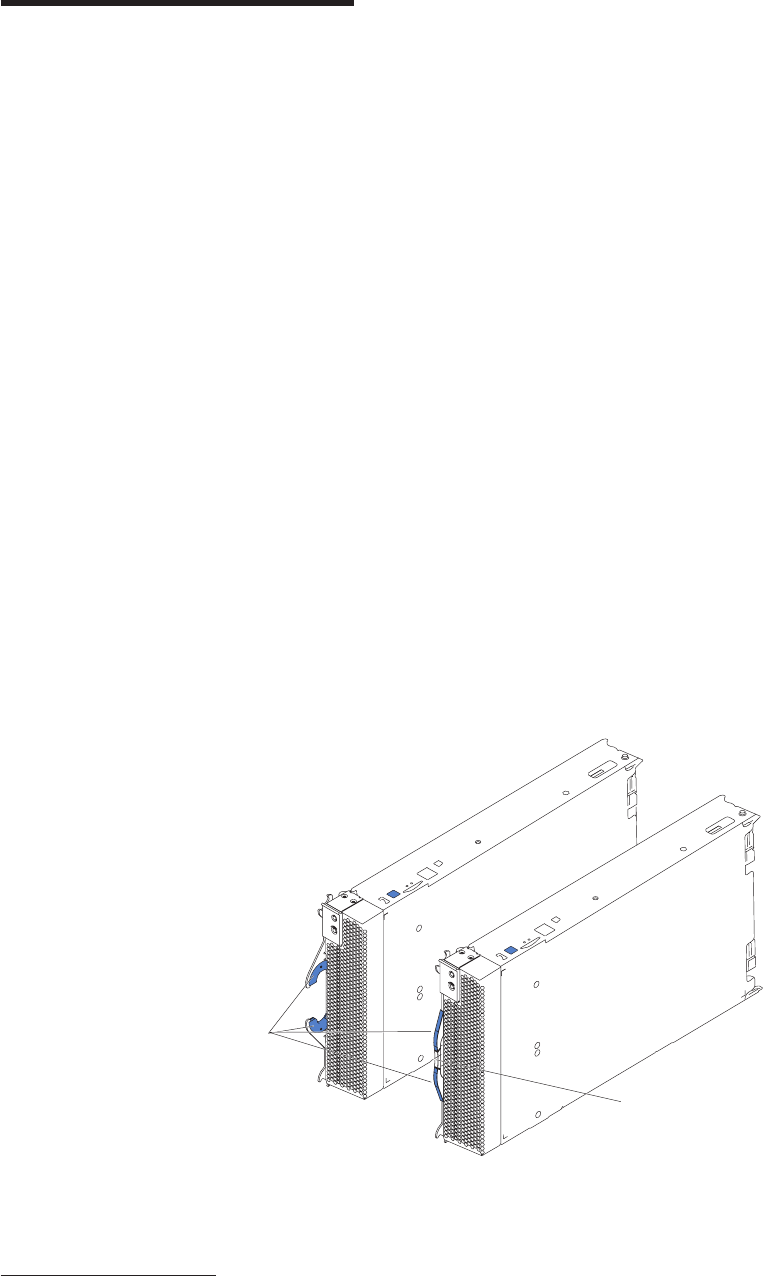
Chapter
1.
Introduction
The
IBM
BladeCenter
HS40
Type
8839
blade
server
is
based
on
the
IBM
Enterprise
X-Architecture
™
technologies
1
.
The
HS40
blade
server
is
a
double-width
blade-model
server
and
can
be
installed
in
an
IBM
Eserver
BladeCenter
Type
8677
unit
or
IBM
Eserver
BladeCenter
T
Types
8720
and
8730
units.
Note:
Unless
otherwise
stated,
references
to
the
BladeCenter
unit
also
apply
to
the
BladeCenter
T
unit.
A
combination
of
single-width
HS20
blade
servers
and
double-width
HS40
blade
servers
can
be
installed
in
the
same
BladeCenter
unit.
These
high-performance
blade
servers
are
ideally
suited
for
networking
environments
that
require
superior
microprocessor
performance,
efficient
memory
management,
flexibility,
and
reliable
data
storage.
This
Hardware
Maintenance
Manual
and
Troubleshooting
Guide
and
other
publications
that
provide
detailed
information
about
your
blade
server
are
provided
in
Portable
Document
Format
(PDF)
on
the
IBM
BladeCenter
Documentation
CD.
The
machine
type,
model
number,
and
serial
number
are
on
the
ID
label
that
is
behind
the
control-panel
door
on
the
front
of
the
blade
server
and
on
a
label
on
the
left
side
of
the
blade
server
that
is
visible
when
the
blade
server
is
not
in
the
BladeCenter
unit.
You
will
need
these
numbers
when
you
register
your
blade
server
with
IBM.
Note:
The
illustrations
in
this
document
might
differ
slightly
from
your
hardware.
Release
levers
Release
button
A
set
of
user
labels
comes
with
the
blade
server.
When
you
install
the
blade
server
in
the
BladeCenter
unit,
write
identifying
information
on
a
label
and
place
the
label
on
the
BladeCenter
unit
bezel.
1. Enterprise
X-Architecture
technology
takes
full
advantage
of
existing
IBM
technologies
to
build
powerful,
scalable,
and
reliable
Intel
™
processor-based
servers.
For
more
information
about
IBM
Enterprise
X-Architecture,
go
to
http://www.ibm.com/pc/us/eserver/xseries/xarchitecture/enterprise/index.html.
©
Copyright
IBM
Corp.
2004
1


















