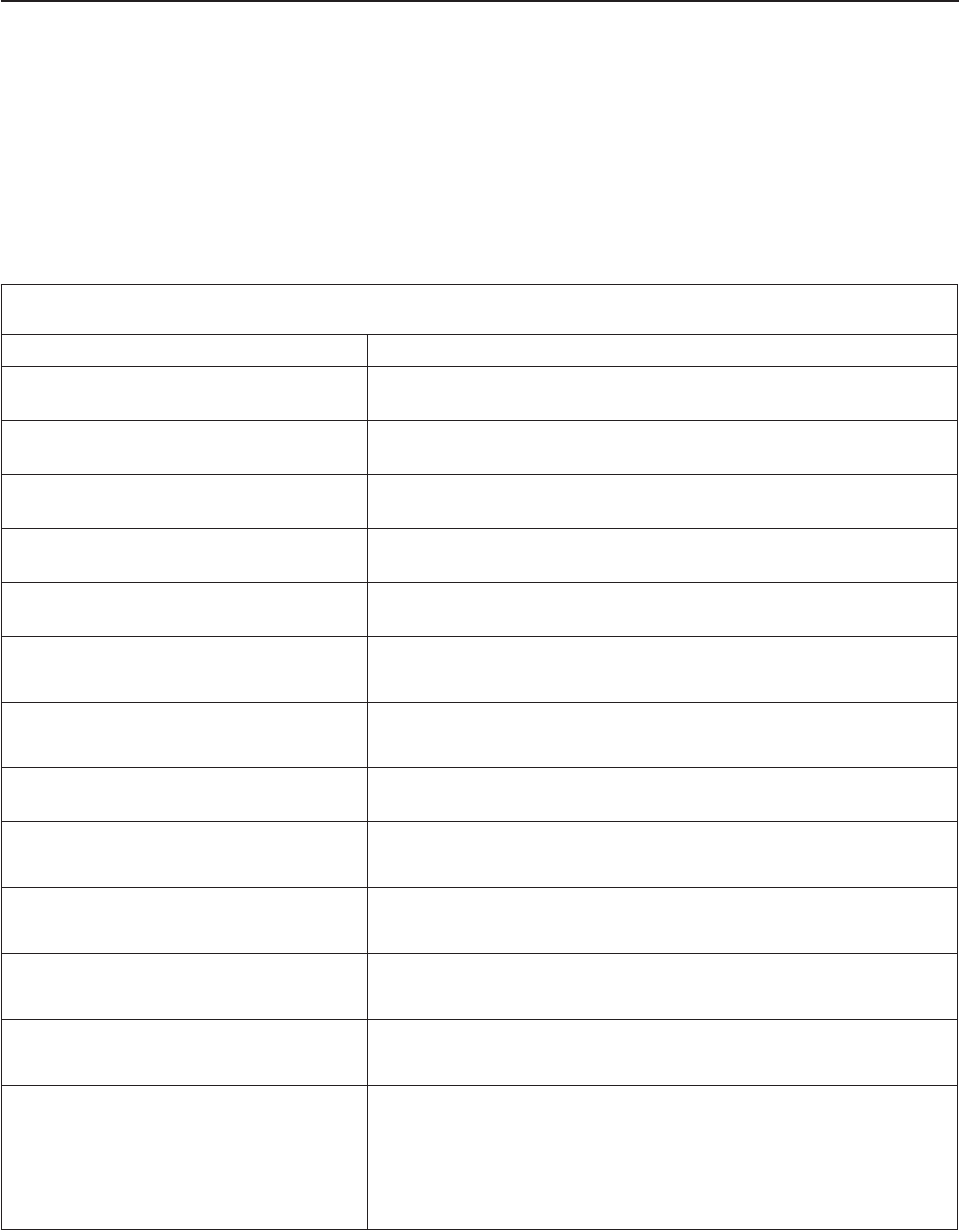
Diagnostic
error
codes
Note:
In
the
following
error
codes,
if
XXX
is
000,
195,
or
197,
do
not
replace
a
FRU.
000
The
blade
server
passed
the
test.
195
The
Esc
key
was
pressed
to
stop
the
test.
197
Warning;
a
hardware
failure
might
not
have
occurred.
For
all
error
codes,
replace
the
FRU
or
take
the
action
indicated.
Note:
See
Chapter
7,
“Parts
listing,
Type
8839,”
on
page
105
to
determine
which
components
should
be
replaced
by
a
field
service
technician.
Error
code/symptom
FRU/action
001-XXX-000
(Failed
core
tests)
Processor
board
001-XXX-001
(Failed
core
tests)
Processor
board
001-250-000
(Failed
processor
board
ECC)
Processor
board
001-250-001
(Failed
processor
board
ECC)
Processor
board
005-XXX-000
(Failed
video
test)
Processor
board
030-XXX-000
(Failed
internal
SCSI
interface
test)
1.
SCSI
storage
expansion
unit
2.
System
board
035-XXX-099
1.
No
adapters
were
found.
2.
If
adapter
is
installed
re-check
connection.
075-XXX-000
(Failed
power
supply
test)
Power
supply
089-XXX-001
(Failed
microprocessor
test)
1.
Microprocessor
1
2.
System
board
089-XXX-002
(Failed
optional
microprocessor
test)
1.
Optional
microprocessor
2
2.
System
board
089-XXX-003
(Failed
microprocessor
test)
1.
Microprocessor
3
2.
System
board
089-XXX-004
(Failed
optional
microprocessor
test)
1.
Optional
microprocessor
4
2.
System
board
165-060-000
(Service
Processor:
ASM
may
be
busy)
1.
Rerun
the
diagnostic
test.
2.
Fix
other
error
conditions
that
may
be
keeping
ASM
busy.
Refer
to
the
error
log
and
diagnostic
panel.
3.
Power
down
the
blade
server,
and
reseat
it
in
the
chassis.
4.
System
board.
Chapter
6.
Symptom-to-FRU
index
83


















