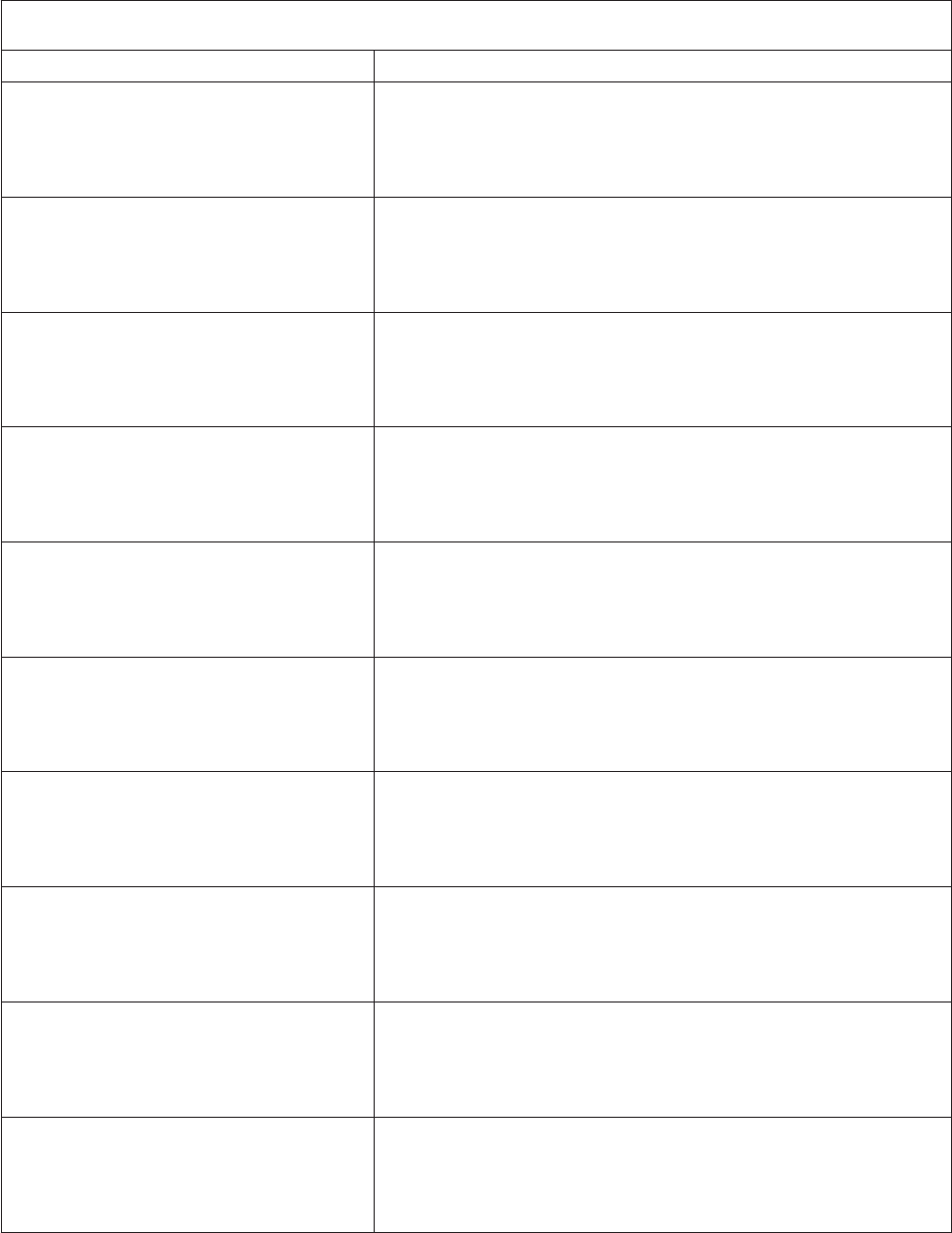
Note:
See
Chapter
7,
“Parts
listing,
Type
8839,”
on
page
105
to
determine
which
components
should
be
replaced
by
a
field
service
technician.
Message
Action
BSE
+5V
under
recommended
voltage
1.
Check
BladeCenter
power
(see
IBM
BladeCenter
Type
8677
Hardware
Maintenance
Manual
and
Troubleshooting
Guide).
2.
Reseat
blade
storage
expansion
option.
3.
Replace
blade
storage
expansion
option.
BSE
+18V
over
recommended
voltage
1.
Check
BladeCenter
power
(see
IBM
BladeCenter
Type
8677
Hardware
Maintenance
Manual
and
Troubleshooting
Guide).
2.
Reseat
blade
storage
expansion
option.
3.
Replace
blade
storage
expansion
option.
BSE
+18V
under
recommended
voltage
1.
Check
BladeCenter
power
(see
IBM
BladeCenter
Type
8677
Hardware
Maintenance
Manual
and
Troubleshooting
Guide).
2.
Reseat
blade
storage
expansion
option.
3.
Replace
blade
storage
expansion
option.
BSE
+3.3V
over
recommended
voltage
1.
Check
BladeCenter
power
(see
IBM
BladeCenter
Type
8677
Hardware
Maintenance
Manual
and
Troubleshooting
Guide).
2.
Reseat
blade
storage
expansion
option.
3.
Replace
blade
storage
expansion
option.
BSE
+3.3V
under
recommended
voltage
1.
Check
BladeCenter
power
(see
IBM
BladeCenter
Type
8677
Hardware
Maintenance
Manual
and
Troubleshooting
Guide).
2.
Reseat
blade
storage
expansion
option.
3.
Replace
blade
storage
expansion
option.
BSE
+2.5V
over
recommended
voltage
1.
Check
BladeCenter
power
(see
IBM
BladeCenter
Type
8677
Hardware
Maintenance
Manual
and
Troubleshooting
Guide).
2.
Reseat
blade
storage
expansion
option.
3.
Replace
blade
storage
expansion
option.
BSE
+2.5V
under
recommended
voltage
1.
Check
BladeCenter
power
(see
IBM
BladeCenter
Type
8677
Hardware
Maintenance
Manual
and
Troubleshooting
Guide).
2.
Reseat
blade
storage
expansion
option.
3.
Replace
blade
storage
expansion
option.
BSE
+1.8V
over
recommended
voltage
1.
Check
BladeCenter
power
(see
IBM
BladeCenter
Type
8677
Hardware
Maintenance
Manual
and
Troubleshooting
Guide).
2.
Reseat
blade
storage
expansion
option.
3.
Replace
blade
storage
expansion
option.
BSE
+1.8V
under
recommended
voltage
1.
Check
BladeCenter
power
(see
IBM
BladeCenter
Type
8677
Hardware
Maintenance
Manual
and
Troubleshooting
Guide).
2.
Reseat
blade
storage
expansion
option.
3.
Replace
blade
storage
expansion
option.
System
Power
Good
fault
1.
Check
BladeCenter
power
(see
IBM
BladeCenter
Type
8677
Hardware
Maintenance
Manual
and
Troubleshooting
Guide).
2.
Reseat
blade
server.
3.
Replace
blade
server.
98
BladeCenter
HS40
Type
8839:
Hardware
Maintenance
Manual
and
Troubleshooting
Guide


















