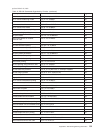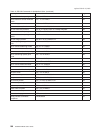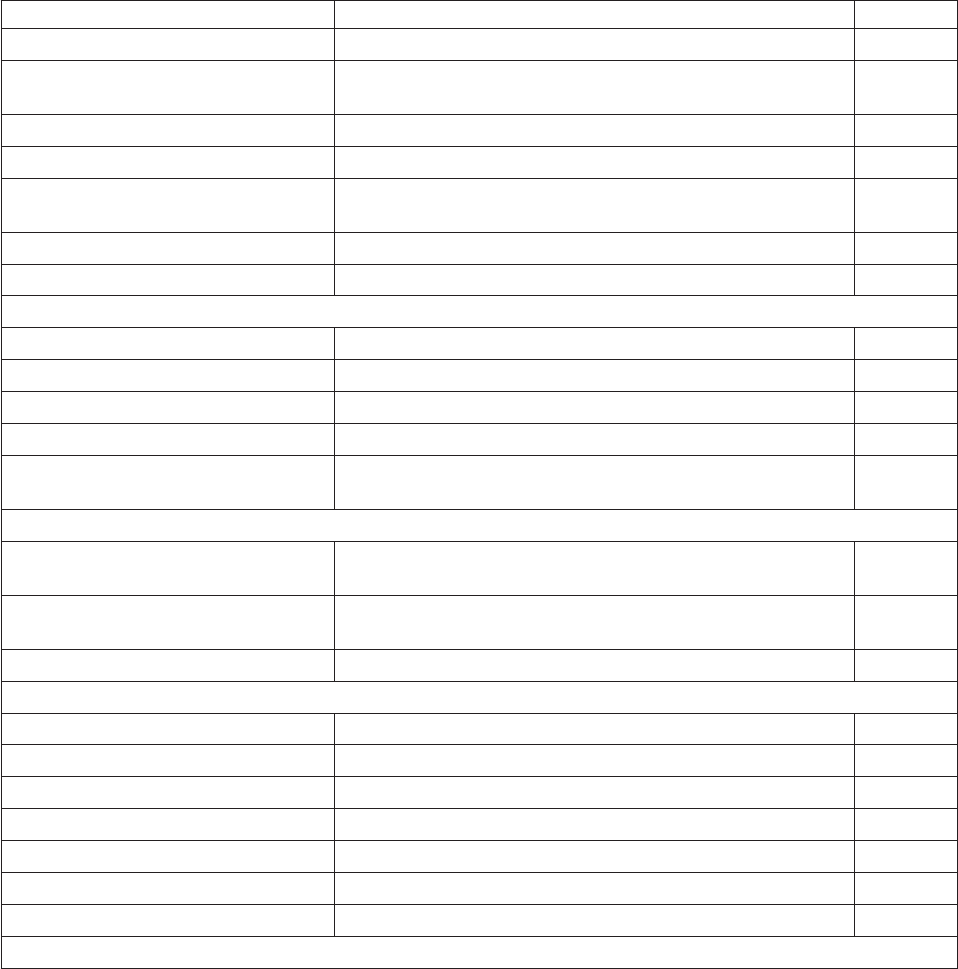
Table 12. RS-232 Commands Organized by Function (continued)
Description Command Page
Select bar code height GS h n or X'1D68;n' 146
Select printing position of
human-readable information (HRI)
GS H n or X'1D48;n' 146
Select font for HRI GS f n or X'1D66;n' 146
Print PDF417 Bar Code GS P data NUL or X'1D;50;data;00' 147
Select PDF417 Error Correction
Codewords Level
GS R n or X'1D;52;n1;n2' 147
Select Aspect Ratio PDF417 Bar Code GS S r;c or X'1D;53;r;c' 148
Enable PDF417 Truncation GS T n or X'1D;54;n' 148
Print Character Commands
Print and line feed LF or X'0A' 148
Print and line feed CR or X'0D' 149
Print, form feed, and cut the paper (FF) FF or X'0C' 149
Print and feed paper n lines ESC d n or X'1B64;n' 149
Print and feed paper using minimum
units
ESC J n X'1B4A;n' 149
Print Graphic Messages
Select and print a graphics (logo)
command
ESC * dwhdataor X'1B2A;d;w;h;data' 150
Print predefined graphics (logo)
command
GS / m logo_num or X'1D2F;m;logo_num' 151
Print predefined messages GS ^ message_num or X'1D5E;message_num' 152.
Miscellaneous Commands
Tab to next tab stop HT or X'09' 152
Return home (select printhead location) ESC <nor 1B3C;n 153
Paper cut/DI eject ESC i or ESC m -- X'1B69' or X'1B;6D' 153
Generate drive pulse for cash drawer ESC p mn1n2or X'1B70;m;n1;n2' 153.
Retrieve the flash storage ESC 4 n1 n2 X'1B34;n1;n2' 154
Retrieve size of user flash storage ESC 4 x ’03 FF FF FF’ or X'1B;34;03;FF;FF;FF' 154
Retrieve printer usage statistics X'1B 51 xx' 154
Asynchronous (Real-Time) Commands
updated March 18, 2002
102 SureMark DBCS User’s Guide