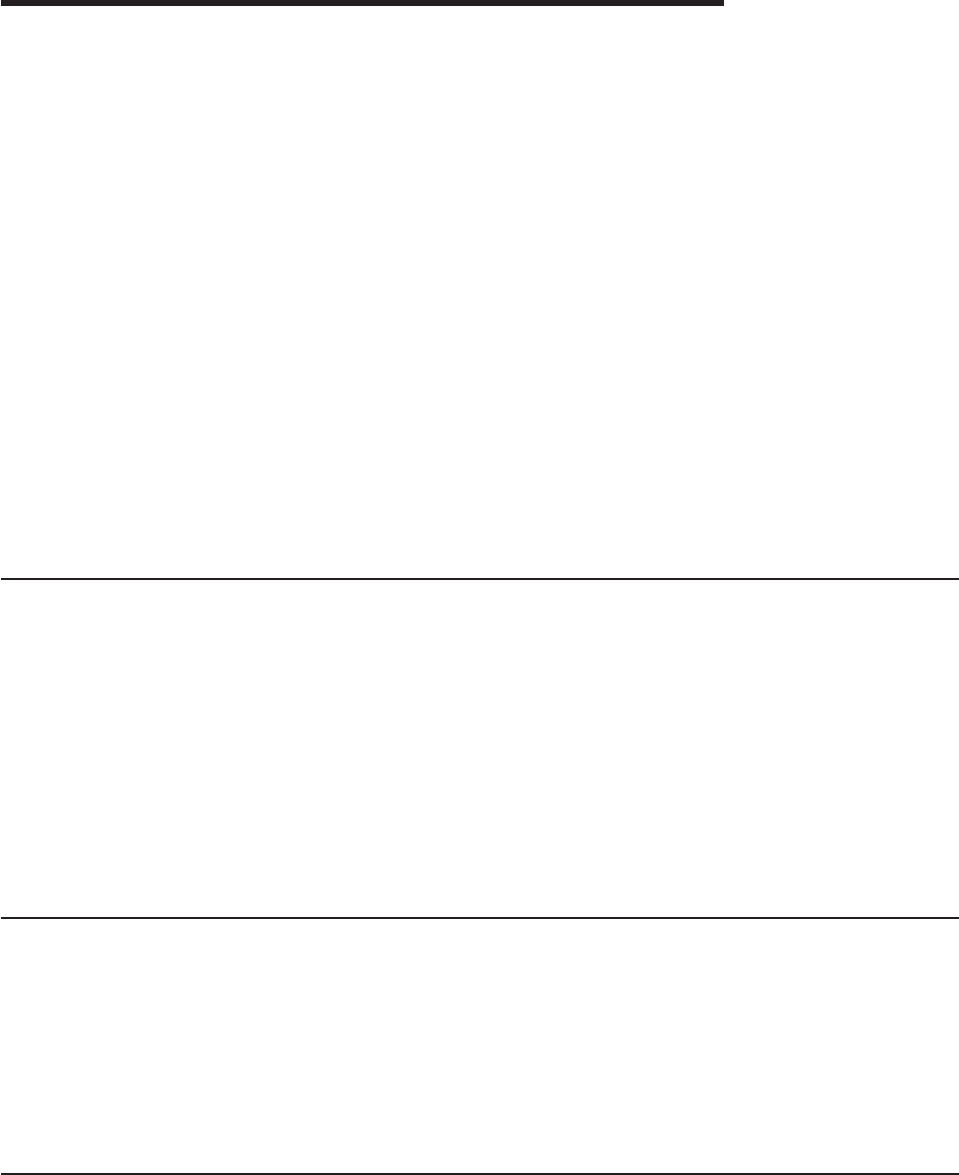
Appendix D. Uploading Electronic Journal Data
This section describes the procedure for uploading electronic journal (EJ) data while
the SureMark is in Model 4 emulation mode.
To put the SureMark into the mode for starting the EJ upload, the SureMark must
receive a print command with a unique message. The message will include the line
number where the upload should start. Because the starting line number is
specified, if the printer is reset during the upload, the application will not have to
restart from the beginning. The application can send a command to start at the last
line that was sent.
When the EJ upload is enabled, all MICR commands will be interpreted as EJ
upload.
The commands that are related to uploading EJ data, which are described in the
sections that follow, are:
1. Enable the upload
2. Disable the upload
3. Upload the data
4. Request the size of the EJ space
5. Erase the EJ in the printer
Enable the Upload of EJ Data
Command Syntax:
X'010100010C'^EJ RQ n1 n2
where:
n1 The line number, which is specified as six decimal ASCII numbers.
n2 25 undefined bytes
Example:
X'010100010C'^EJ RQ 00405X'0000000000000000.....' or
X'010100010C5E454A205251203030303430450000000000.....'
Disable the Upload of EJ Data
Command Syntax:
X'010100010C'^EJ DIsable n1
where:
n1 27 undefined bytes
Example:
X'010100010C5E454A204449..............'
Upload the EJ Data
Command Syntax:
X'0117'
updated March 18, 2002
© Copyright IBM Corp. 1999,2001 163


















