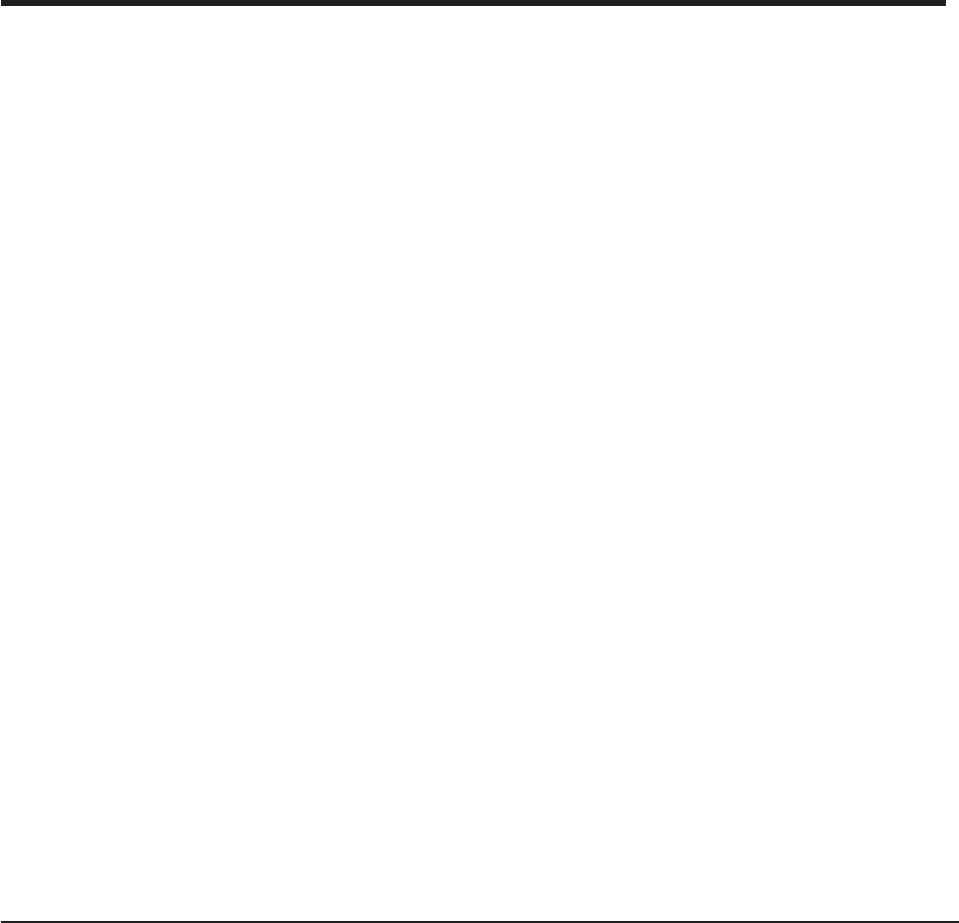
Chapter 3. SureMark Installation, Service, and Utility Software
Software Adjustments (Models TI5 and TG5 Only) ............27
Using the 4690 Operating System .................27
Using IBM Point-of-Sale Device Diagnostics .............28
Using Reference/Service Diskettes (RS-485 or RS-232 Only) .......28
4610 DBCS Installation Utility Diskette ................31
DBCS Code Page Download....................31
4610 DBCS Installation Utility Diskette Code Page Download.......31
DBCS Code Page Download – POSS for Windows (RS-485 and USB only) 33
DBCS User-Defined Character Download ...............35
Firmware Update ........................36
4610 DBCS Installation Utility Diskette for Updating SureMark Firmware. . . 36
Using POSS For Windows for Updating SureMark Firmware (RS-485 and
USB Only).........................37
Using 4690 OS 4610 Utility to Update SureMark Firmware........38
Updating 4610 Firmware Using RS-232 Attachment Cable ........38
Limitation on Updating Firmware .................39
Emulating the IBM Model 3 or Model 4 Printers .............39
Enabling Emulation Using 4610 DBCS Installation Utility Diskette .....39
Enabling Emulation Using 4690 On-Line Terminal Diagnostics ......40
Limitations for Emulation ....................40
Printing Saved Data ......................41
Printing Buffer Data – Thermal/Impact SureMark Models TI5 and TG5 41
Printing Buffer Data – Single-Station SureMark Printers ........41
Emulating an Epson Single-Station Printer (Single-Station SureMark Only) . . . 41
Enabling Epson Emulation....................42
Limitations for Epson Emulation..................42
Changing the Printer Mode between DBCS and SBCS ..........42
Proportional Font Conversion Utility .................43
Resources on the Internet .....................43
This chapter describes how to make software adjustments using the 4690 OS, IBM
POS Device Diagnostics (POSS for Windows, RS-485 and USB only), or diskettes
and other resources that are available from the Retail Store Solutions Web site.
See “Resources on the Internet” on page 43 for more information.
Software Adjustments (Models TI5 and TG5 Only)
Depending on your operating system and whether the printer is operating in SBCS
or DBCS mode, you can use the following to make software adjustments to a
SureMark printer:
v 4690 Operating System
v IBM POS Device Diagnostics
v Reference/service diskettes
Using the 4690 Operating System
Note: This procedure is applicable only in SBCS mode, when DBCS is supported
by customer engagement, or with 4690 OS V2R4, when it is available.
1. Start Utility Mode by pressing S1, typing 95, and then pressing S2.
2. When “enter request” is displayed, enter the keying sequence from the table for
the procedure you want to do.
updated March 18, 2002
© Copyright IBM Corp. 1999,2001 27
||


















