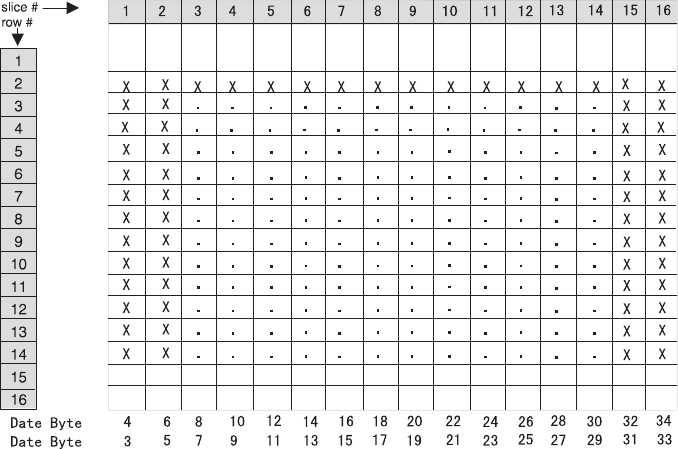
Flash Storage Write
RS-232 Syntax:
ESC ’ m add data or X'1B;27;m;add;data'
where:
m = number of data bytes to store
Add = 3-byte address where data bytes are to be stored
Error Conditions:
Flash EPROM load error - Verify the sector was erased before downloading
images.
Remarks:
The valid address range for each SureMark depends on the model number
and which memory option, if any, is installed. Use “Retrieve Size of User
Flash Storage” on page 154 to determine the valid range for your printer.
The command is rejected when the address is out of range.
The flash EPROM is guaranteed for a minimum life of 100,000 write/erase
commands by the Flash manufacturer.
Erase Flash EPROM Sector
RS-232 Syntax:
ESC # n or X'1B;23;n'
where:
n=
01 Sector 1 - downloaded graphics
02 Sector 2 - predefined messages
03 Sector 3 - user-defined impact character set
04 Sector 4 - user-defined thermal character sets
X
X
XXXXXXX XXXXX
X
X
X
X
XXXXXXX XXXXX
X
X
X
X
XXXXXXX XXXXX
X
X
updated March 18, 2002
Appendix C. RS-232 Programming Information 121
|
|


















