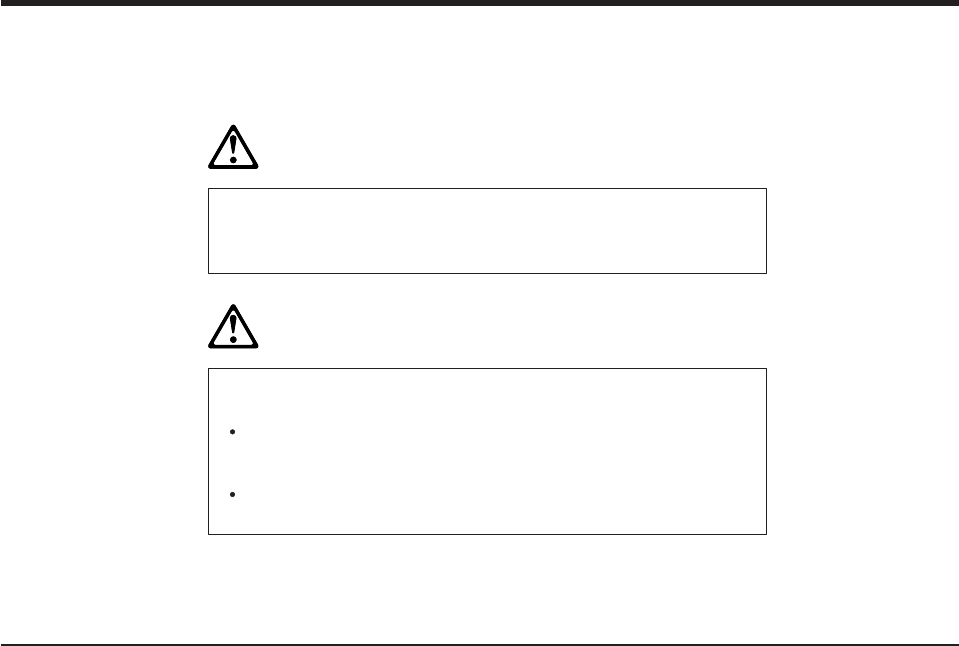
Chapter 7. Testing and Problem Analysis – Models TF7 and
TM7
DANGER
To avoid a shock hazard, do not connect or disconnect any cables
or perform installation, maintenance, or reconfiguration of this
product during an electrical storm.
DANGER
To avoid shock hazard:
The power cord must be connected to a properly wired and
earthed receptacle.
Any equipment to which this product will be attached must also
be connected to properly wired receptacles.
Note: For translations of these safety notices, see IBM Safety Information — Read
This First, GA27-4004.
Testing the Printer
When you power on the SureMark printer, it runs a power-on self-test (POST). If the
POST finds no errors, the printer is ready for operation. Follow this procedure to
determine if there are errors.
Note: Never connect or disconnect the printer when power is applied (when the
LED is on).
1. If the printer is powered on, power OFF the printer and power it on again.
v If the printer is attached to the system with the RS-232 cable or the standard
USB cable with a power brick, disconnect the power cord, then reconnect the
power cord to a properly wired and grounded power source.
v If the printer is attached to the system with the RS-485 cable, power OFF the
POS system, and then power on the system, which also powers on the
printer.
v If the printer is attached to the system with a powered USB cable, the USB
attached printer can be hot-plugged.
v For single-station printers, use the printer’s power on/off switch that is located
under the top cover. Power OFF the printer, then power ON the printer
updated March 18, 2002
© Copyright IBM Corp. 1999,2001 67


















