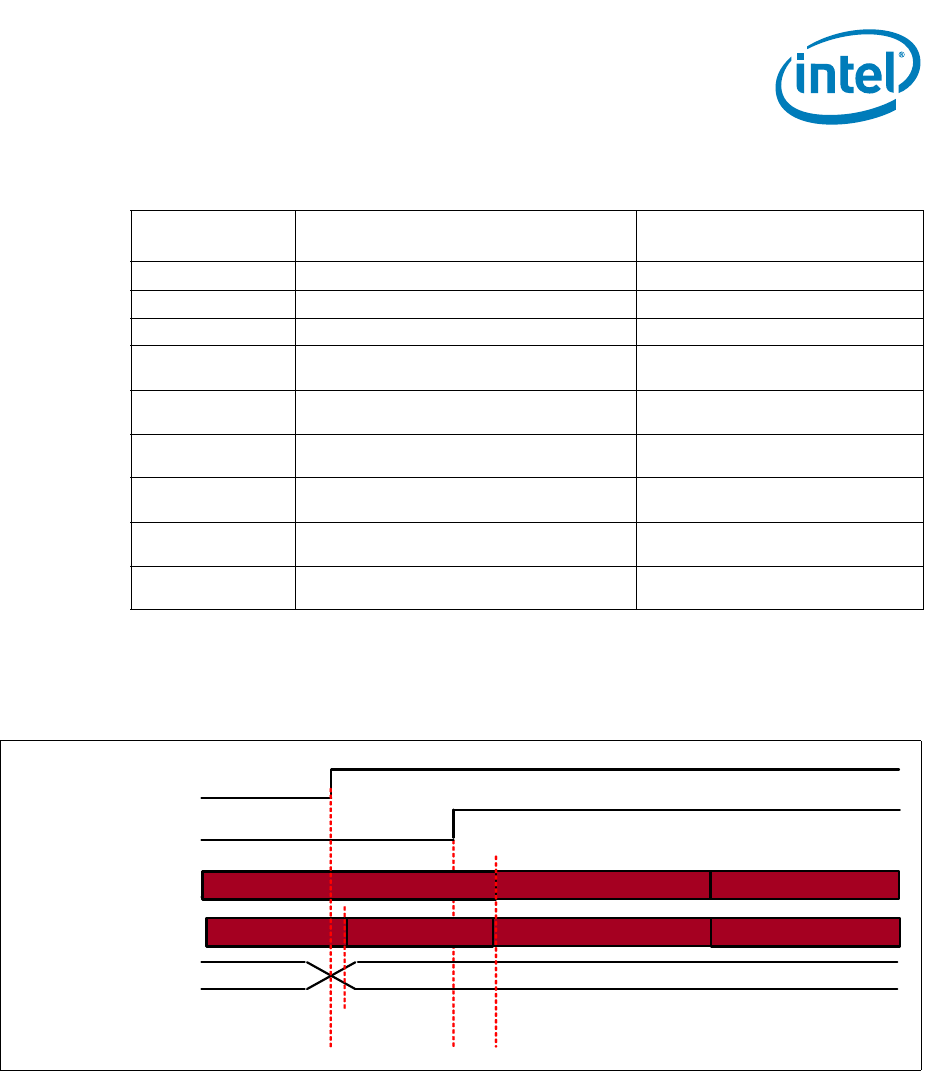
Intel® Xeon® Processor E5-1600 v2/E5-2600 v2 Product Families 69
Datasheet Volume One of Two
Interfaces
In the event that the processor is tri-stated using power-on-configuration controls, the
PECI client will also be tri-stated. Processor tri-state controls are described in
Section 7.3, “Power-On Configuration (POC) Options”.
2.5.3.2 Device Discovery
The PECI client is available on all processors. The presence of a PECI enabled processor
in a CPU socket can be confirmed by using the Ping() command described in
Section 2.5.2.1. Positive identification of the PECI revision number can be achieved by
issuing the GetDIB() command. The revision number acts as a reference to the PECI
specification document applicable to the processor client definition. Please refer to
Section 2.5.2.2 for details on GetDIB response formatting.
2.5.3.3 Client Addressing
The PECI client assumes a default address of 0x30. The PECI client address for the
processor is configured through the settings of the SOCKET_ID[1:0] signals. Each
processor socket in the system requires that the two SOCKET_ID signals be configured
Table 2-16. PECI Client Response During Power-Up
Command
Response During
‘Data Not Ready’
Response During
‘Available Except Core Services’
Ping() Fully functional Fully functional
GetDIB() Fully functional Fully functional
GetTemp() Client responds with a ‘hot’ reading or 0x0000 Fully functional
RdPkgConfig() Client responds with a timeout completion
code of 0x81
Fully functional
WrPkgConfig() Client responds with a timeout completion
code of 0x81
Fully functional
RdIAMSR() Client responds with a timeout completion
code of 0x81
Client responds with a timeout
completion code of 0x81
RdPCIConfigLocal() Client responds with a timeout completion
code of 0x81
Fully functional
WrPCIConfigLocal() Client responds with a timeout completion
code of 0x81
Fully functional
RdPCIConfig() Client responds with a timeout completion
code of 0x81
Fully functional
Figure 2-49. The Processor PECI Power-up Timeline()
PWRGOOD
RESET_N
Core execution
idle running
Reset uCode Boot BIOS
PECI Client
Status
Data Not Ready
Available except core
services
SOCKET_ID[1:0]
XSOCKET ID Valid
In Reset
Fully Operational
In Reset


















