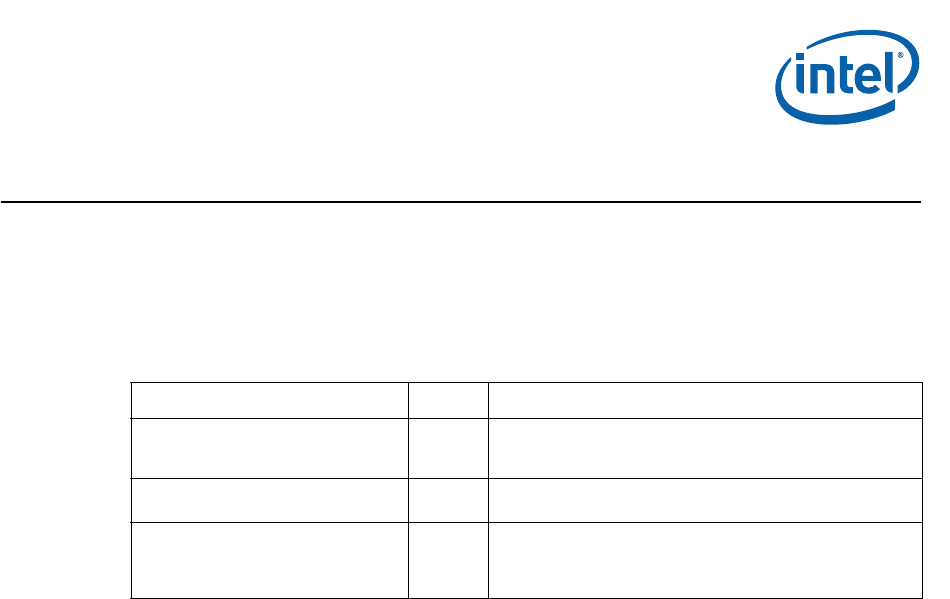
Intel NetStructure
®
MPCBL0010 Single Board Computer
October 2006 Technical Product Specification
Order Number: 304120 177
Maintenance—MPCBL0010 SBC
13.0 Maintenance
13.1 Supervision
Table 151 lists the main components that perform hardware monitoring of voltages and
timers.
13.2 Diagnostics
13.2.1 In-Target Probe (ITP)
The ITP connector supports the use of a tool that helps you observe and control the
step-by-step execution of your program for debugging hardware and software.
Debugging includes finding a hardware or software error and identifying the location
and cause of the error so it can be corrected.
To maximize the development and delivery of mission-critical tools, we works with third
party vendors to develop and deliver specific tools. The following vendors provide in-
circuit emulation hardware and software:
• American Arium* currently develops in-circuit emulation and run control tools for
Intel processors.
http://www.arium.com/
• Agilent Technologies* currently develops logic analyzer and probing tools for Intel
processors.
http://we.home.agilent.com
• Tektronix* currently develops logic analyzer and probing tools for Intel processors.
http://www.tek.com/Measurement/logic_analyzers/index.html
Table 151. Hardware Monitoring Components
Component Function Monitors
Intelligent Platform Management
Controller (IPMC)
WDT #1
Commands from the BIOS. If the timer expires (times out),
causes a hard reset, power down, or power cycle and IPMI
event.
6300ESB (Intel
®
82801CA I/O
Controller Hub 3)
WDT #3
The first attempt to fetch an instruction after a power
failure.
FWUM (R1C13) WDT #2
Strobed by IPMC firmware. If it expires, it isolates The
MPCBL0010 SBC from the backplane IPMB buses, and
resets the IPMC. Also performs fail safe field upgrade of the
IPMC.


















