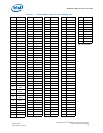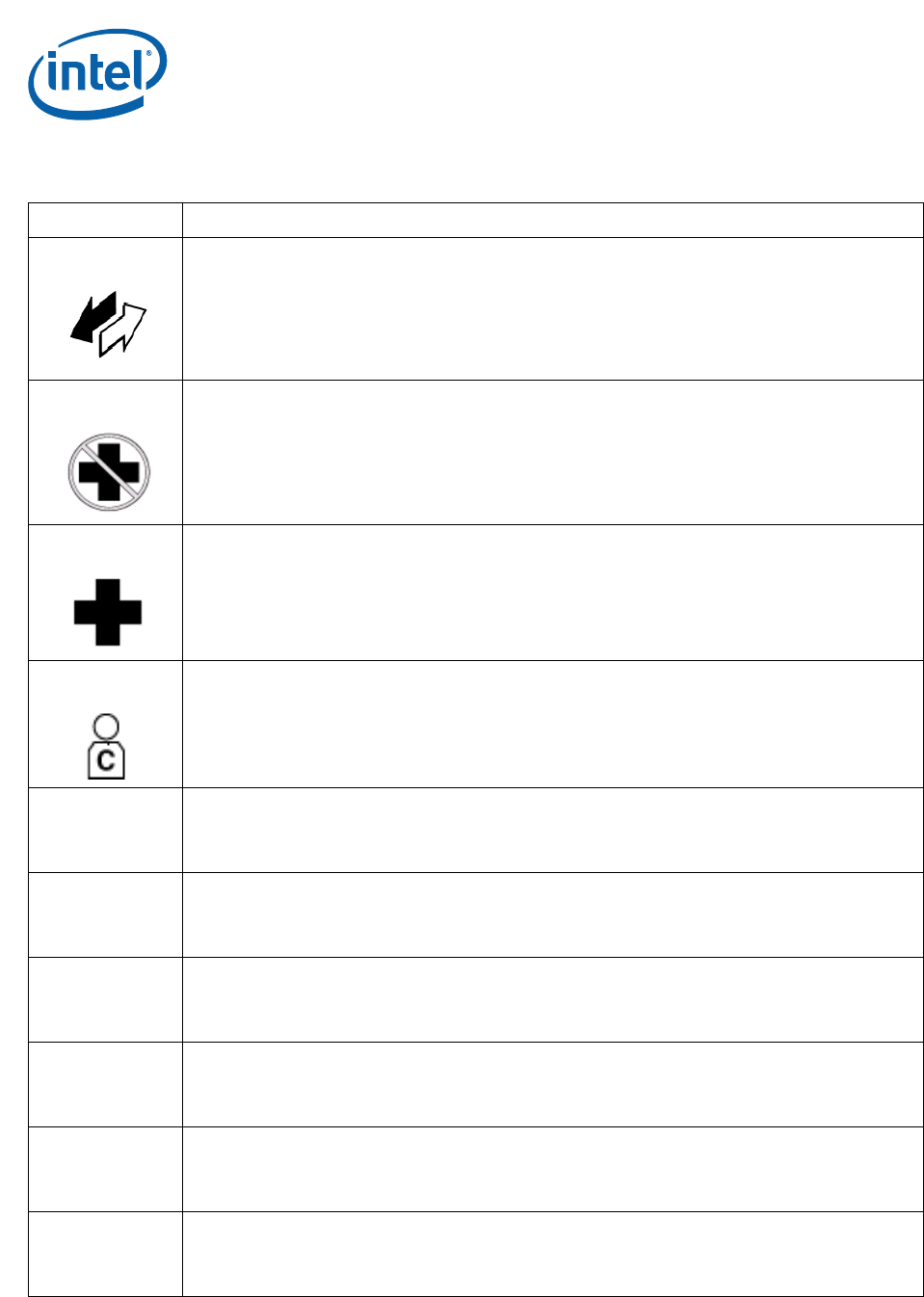
MPCBL0010 SBC—Connectors and LEDs
Intel NetStructure
®
MPCBL0010 Single Board Computer
Technical Product Specification October 2006
54 Order Number: 304120
Table 21. Front Panel LED Descriptions (Sheet 1 of 2)
LED Function
H/S
Hot Swap (AdvancedTCA-Blue).
The LED’s default IPMC behavior can be overridden with AdvancedTCA FRU LED Control commands.
Off / Blue
OOS
Out of Service (AdvancedTCA-LED1).
Amber: The IPMC is not responding.
Amber-blink: The IPMC firmware is being upgraded.
Off: The IPMC is running OK.
The LED’s default IPMC behavior can be overridden with AdvancedTCA FRU LED Control commands.
Off / Red / Amber
HLT
Health (AdvancedTCA-LED2).
The SBC health is based on an aggregation of IPMI sensors, like board temperature and voltage.
Green - The SBC is healthy.
Red - The SBC is not healthy.
The LED’s default IPMC behavior can be overridden with AdvancedTCA FRU LED Control commands.
Off / Green / Red / Amber
U0
Hearbeat / User Defined 0 (AdvancedTCA-LED3).
This LED is user-defined and off by default. The LED’s default IPMC behavior can be overridden with
AdvancedTCA FRU LED Control commands.
Off / Amber
Base 1 GbE Link
Gigabit Ethernet Base Interface 1 Activity and Status.
Off: No Link
Green: Link
Green-blink: Link & Activity
Base 1 GbE Speed
Gigabit Ethernet Base Interface 1 Speed.
Off: 10Mb/s
Green: 100Mb/s
Amber: 1000Mb/s
Base 2 GbE Link
Gigabit Ethernet Base Interface 2 Activity and Status.
Off: No Link
Green: Link
Green-blink: Link & Activity
Base 2 GbE Speed
Gigabit Ethernet Base Interface 2 Speed.
Off: 10Mb/s
Green: 100Mb/s
Amber: 1000Mb/s
Fabric 1 GbE Link
Gigabit Ethernet Fabric Interface 1 Activity and Status.
Off: No Link
Green: Link
Green-blink: Link & Activity
Fabric 2 GbE Link
Gigabit Ethernet Fabric Interface 2 Activity and Status.
Off: No Link
Green: Link
Green-blink: Link & Activity