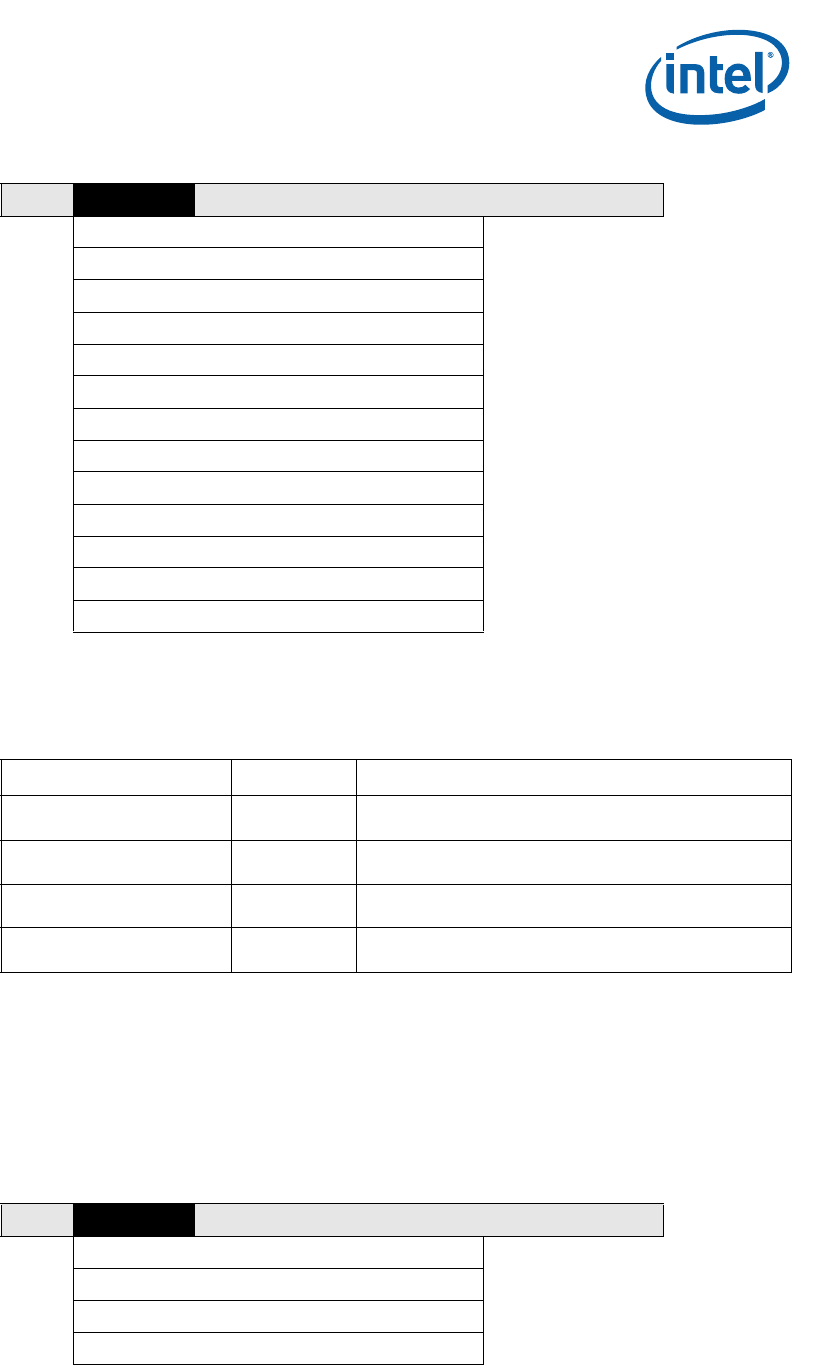
Intel NetStructure
®
MPCBL0010 Single Board Computer
October 2006 Technical Product Specification
Order Number: 304120 77
BIOS Setup—MPCBL0010 SBC
Table 43 shows PCI Express configuration options.
7.3.11 Remote Access Configuration Sub-Menu
To access this sub-menu, select Advanced on the menu bar, then Remote Access
Configuration.
Main Advanced PCIPnP Boot Security Chipset Exit
CPU Configuration
IDE Configuration
SuperIO Configuration
ACPI Configuration
System Management
Event Log Configuration
MPS Configuration
ATCA Channel Routing (PICMG)
On-board Devices Configuration
PCI Express Configuration
Remote Access Configuration
IPMI Configuration
USB Configuration
Table 43. PCI Express* Configuration Sub-Menu
Feature Options Description
PCI Express Port 4 - AMC B2
Disabled
Enabled
Enable/Disable PCI Express port 4 for AMC B2.
Hot Plug Support - AMC B2
Disabled
Enabled
Enable/Disable Hot Plug support for AMC B2.
PCI Express Port 6 - AMC B1
Disabled
Enabled
Enable/Disable PCI Express port 6 for AMC B1.
Hot Plug Support - AMC B1
Disabled
Enabled
Enable/Disable Hot Plug support for AMC B1.
Note: Bold text indicates default setting.
Note: SATA AdvancedMC hard disk drive modules do not support Hot Add or Hot Swap, even if it is enabled
in the BIOS.
Main Advanced PCIPnP Boot Security Chipset Exit
CPU Configuration
IDE Configuration
SuperIO Configuration
ACPI Configuration


















