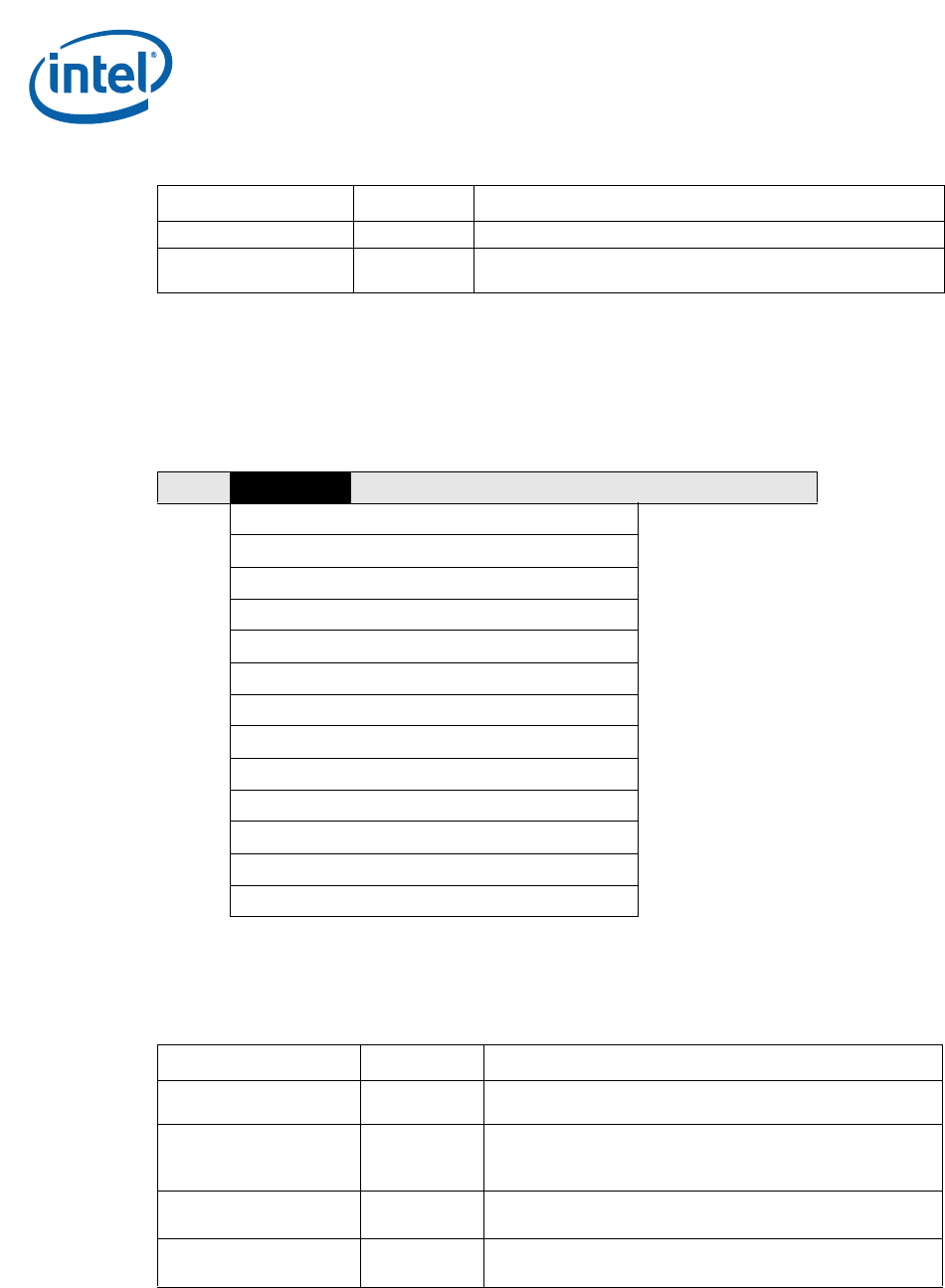
MPCBL0010 SBC—BIOS Setup
Intel NetStructure
®
MPCBL0010 Single Board Computer
Technical Product Specification October 2006
80 Order Number: 304120
7.3.13 USB Configuration Sub-Menu
To access this sub-menu, select Advanced on the menu bar, then USB Configuration.
Table 47 shows USB configuration options.
Gateway Address Gateway address used by SOL
MAC Address
This is a read-only field that displays the MAC address of the
network interface that will be used for SOL
Note: Bold text indicates default setting.
Table 46. LAN Configuration Sub-Menu
Feature Options Description
Main Advanced PCIPnP Boot Security Chipset Exit
CPU Configuration
IDE Configuration
SuperIO Configuration
ACPI Configuration
System Management
Event Log Configuration
MPS Configuration
ATCA Channel Routing (PICMG)
On-board Devices Configuration
PCI Express Configuration
Remote Access Configuration
IPMI Configuration
USB Configuration
Table 47. USB Configuration Sub-Menu
Feature Options Description
USB Devices Enabled
Displays currently attached USB devices that have been
detected.
USB Function
Disabled
2 USB Ports
All USB Ports
Enables USB controllers.
Legacy USB Support
Disabled
Enabled
Enable legacy USB support. Auto option disables legacy
support if no USB devices are detected.
USB 2.0 Controller
Disabled
Enabled
Enable USB 2.0 Controller.


















