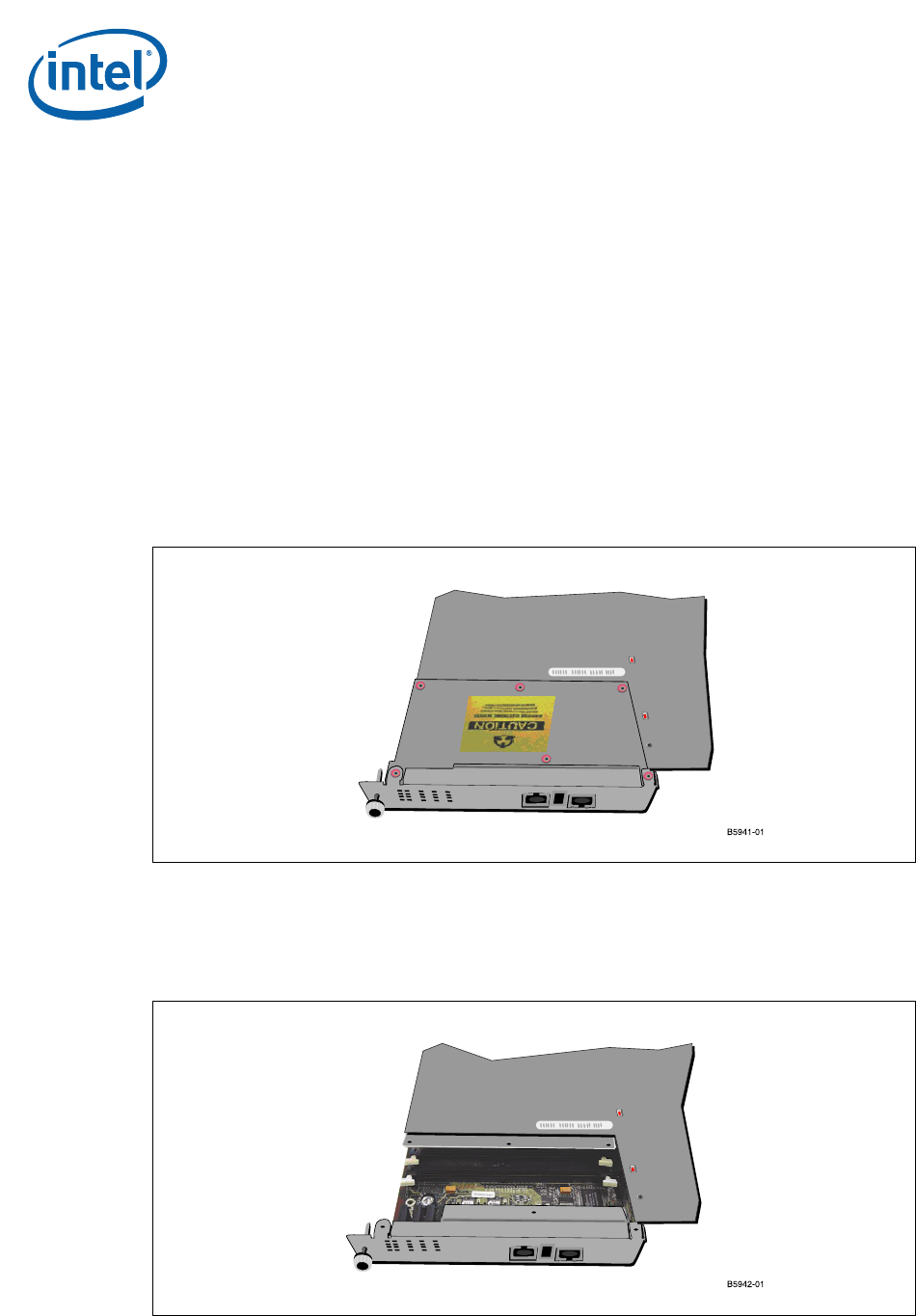
MPCBL0010 SBC—Operating the Unit
Intel NetStructure
®
MPCBL0010 Single Board Computer
Technical Product Specification October 2006
28 Order Number: 304120
3.3 Installing Memory
DDR2-400 DIMMs must be installed in matched pairs. Memory DIMMs of 1 GBytes or 2
GBytes are supported for a total of 2 Gbytes (2x1 Gbyte) or 4 Gbytes (2x2 Gbytes) of
system memory. Matched pairs in this case means a pair of DIMMs equal in speed,
density, and technology. Preferably, the same vendor and part number for both pairs.
See the MPCBL0010 SBC Compatibility Report on the Intel web site for a list of
approved memory part numbers and vendors.
To install memory:
Caution: Electrostatic discharge (ESD) can damage components. Install the memory in an ESD-
controlled area. If such an area is not available, wear an antistatic wrist strap or touch
the surface of the antistatic package before handling the SBC and memory.
1. Remove all six screws pictured in Figure 6 from the memory access panel on the
MPCBL0010 SBC top cover.
2. Remove the cover.
Figure 6. Memory Top Cover Installed
Figure 7. Empty DIMM Sockets


















