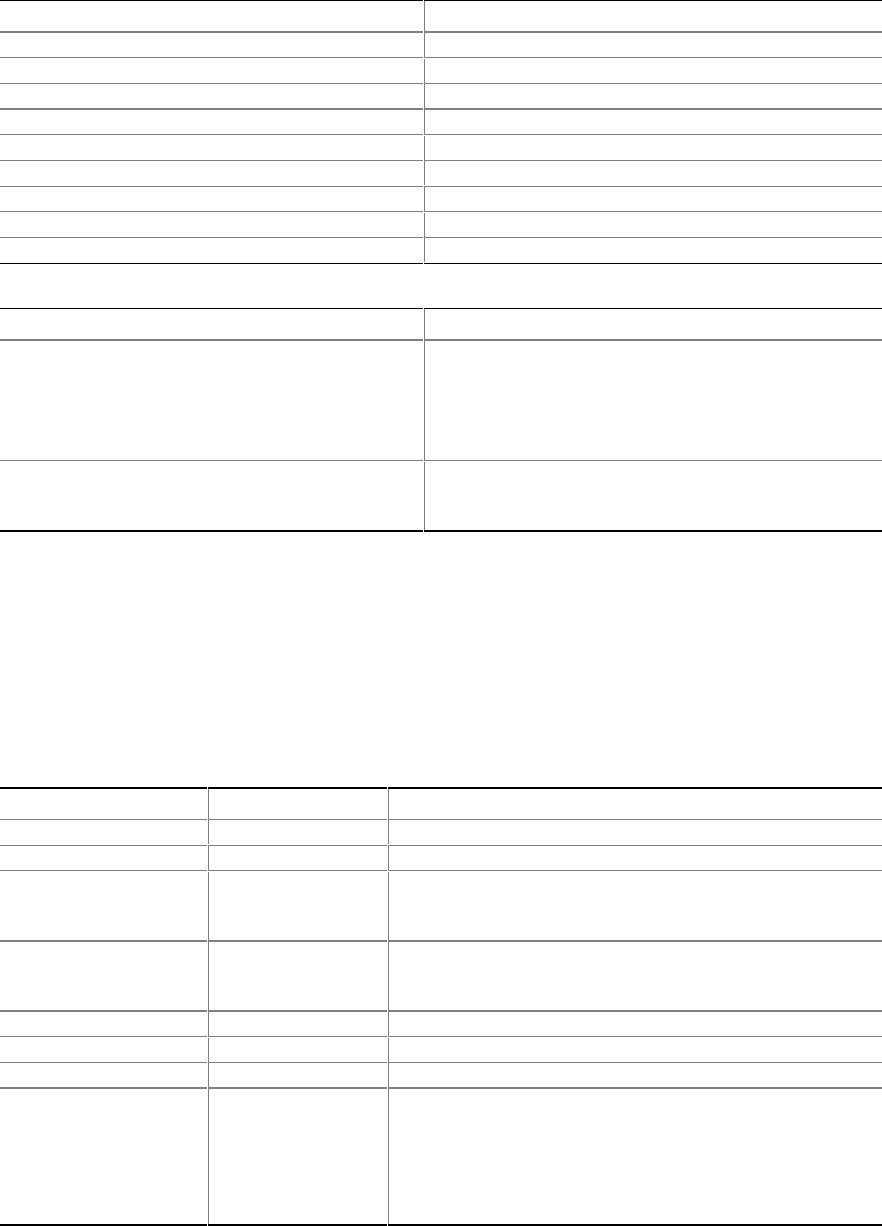
Configuration Software and Utilities 31
Navigation
To: Press:
Get general help <F1> or <Alt+H>
Move between menus ← →
Go to the previous item ↑
Go to the next Item ↓
Change the value of an item + or -
Select an item or display a submenu <Enter>
Leave a submenu or exit Setup <Esc>
Reset to Setup defaults <F9>
Save and exit Setup <F10>
Display
When you see this: What it means:
On screen, an option is shown but you cannot
select it or move to that field.
You cannot change or configure the option in that
menu screen for one of the following reasons:
• The option is auto-configured or auto-detected.
• You must use a different Setup screen to change it.
• You must use the SSU.
On screen, the phrase Press Enter appears next
to the option.
Press <Enter> to display a submenu that is either a
separate full-screen menu or a pop-up menu with one
or more choices.
The rest of this section lists the features that display onscreen after you press <F2> to enter Setup.
Not all of the option choices are described, because (1) a few are not user-selectable but are
displayed for your information, and (2) many of the choices are relatively self-explanatory.
Main Menu
Table 7 lists the selections you can make on the Main Menu itself. Use the submenus for other
selections. Default values are in bold.
Table 7. Main Menu
Feature Choices Description
System Time HH:MM:SS Sets the system time.
System Date MM/DD/YYYY Sets the system date.
Legacy Diskette A: Disabled
1.44/1.25 MB 3½"
2.88 MB 3½"
Selects the diskette type.
Legacy Diskette B:
Disabled
1.44/1.25 MB 3½"
2.88 MB 3½"
Selects the diskette type.
Primary IDE Master N/A Enters submenu.
Primary IDE Slave N/A Enters submenu.
Processor Settings N/A Enters submenu.
Language
English (US)
French
Spanish
German
Italian
Japanese (Kanji)
Selects which language BIOS displays.
✏
NOTE
Serial redirection does
not work with Kanji.


















