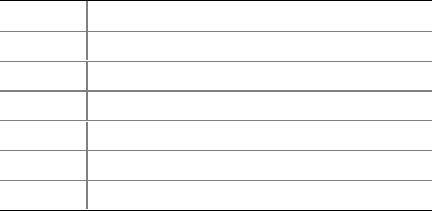
Configuration Software and Utilities 45
Running the SCSI
Select
Utility
Each host adapter includes an onboard SCSISelect configuration utility that allows you to
configure/view the settings of the host adapters and devices in the server.
After pressing <F2> or <Esc> during POST, the splash screen is replaced by text.
The system first finds the Adaptec AIC-7880 SCSI host adapter and displays the message
Adaptec AIC-7880 SCSI BIOS V x.xxx where x.xxx is the version number of the SCSISelect
utility. Pressing <Ctrl+A> at this time allows you to configure the Adaptec AIC-7880 SCSI host
adapter.
If you do not press <Ctrl+A>, the system finds the Adaptec AIC-7899 SCSI host adapter and
displays the message
Adaptec AIC-7899 SCSI BIOS V x.xxx where x.xxx is the version number
of the SCSISelect utility. Pressing <Ctrl+A> at this time allows you to configure the Adaptec
AIC-7899 SCSI host adapter.
Once you enter the configuration menus for one of the host adapters, you cannot switch to the
other adapter. For example, once you press <Ctrl+A> to configure the Adaptec AIC-7899 SCSI
host adapter, you have to reboot the system to configure the Adaptec AIC-7880 SCSI host adapter.
When to Run the SCSI
Select
Utility
Use the SCSISelect utility to
• change default values
• check and/or change SCSI device settings that may conflict with those of other devices in the
server
• do a low-level format on SCSI devices installed in the server
Running the SCSI
Select
Utility
1. When this message appears on the video monitor:
<<<Press <Ctrl><A> for SCSISelect(TM) Utility!>>>
2. Press <Ctrl+A> to run the utility. When the main menu for the host adapter appears, choose
the adapter that you want to configure—each SCSI bus accepts up to 15 devices.
Use the following keys to navigate through the menus and submenus.
Table 37. Navigation Keys
Press To
ESC Exit the utility
Enter Select an option
↑ Return to a previous option
↓ Move to the next option
F5 Switch between color and monochrome
F6 Reset to host adapter defaults


















