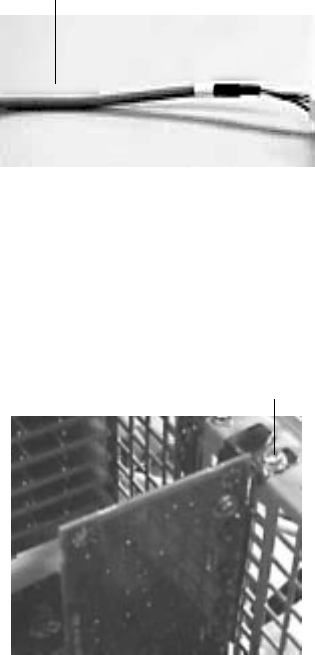
74 SKA4 Baseboard Product Guide
Installing an ICMB Card
1. Remove the ICMB card and internal cable. The cable is noted by "A" in Figure 9.
OM09926
A
Figure 9. Section of ICMB Internal Cable
2. Designate a PCI slot for the ICMB card. The card does not plug into the connector on the
baseboard, but does use the opening at the rear of the chassis.
3. Secure the filler panel to the chassis. On most systems, you use one screw. The screw is noted
by "A" in Figure 10.
OM09927
A
Figure 10. Example of an ICMB Card Attached to a Chassis


















