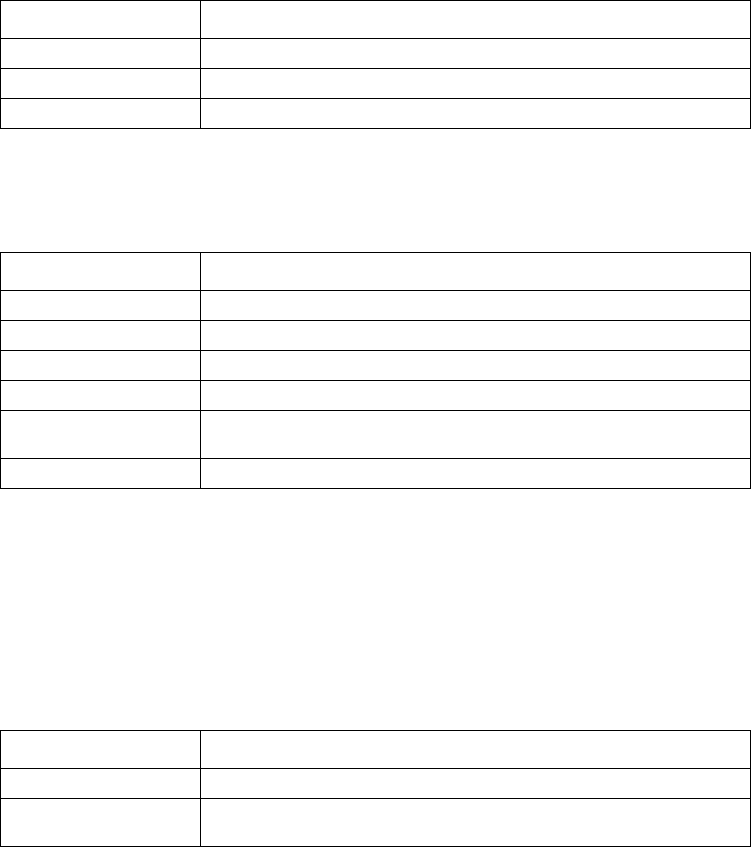
100 ZT8101 Users Guide
Using the Web Console
To view the routing table
1. In the left panel, click Network Monitoring.
2. In the top panel under Tables, click Routing Table.
3. In the entry boxes, enter the following information
To find all known routes, enter 0.0.0.0 for all the addresses.
4. Click Find.
The following information is displayed in the table.
To view the ARP table
The Address Resolution Protocol (ARP) table allows the switch to relate often used IP addresses to
MAC addresses quickly, and without having to make ARP requests.
1. In the left panel, click Network Monitoring.
2. In the top panel under Tables, click ARP Table.
3. In the entry boxes, enter the following information.
4. Click Find.
Field Description
Destination Address IP address of a learned or statically entered destination.
Mask The subnet mask corresponding to the above destination IP address.
Gateway The default or next hop gateway to reach the destination.
Field Description
IP Address The IP address corresponding to the subnet mask and gateway.
Netmask The subnet mask corresponding to the IP address.
Gateway The gateway used to reach the IP address.
Interface Name Displays the IP interface name the destination resides on.
Hops
Displays the number of hops (routers) between the switch and the
destination.
Protocol Displays the routing protocol in use by the link to the destination.
Field Description
Interface Name Specifies the IP interface name to start the display of the ARP table.
IP Address
Specifies of an IP address to start the display of the ARP table. To find all
entries associated with an IP interface, enter 0.0.0.0 for the IP address.


















