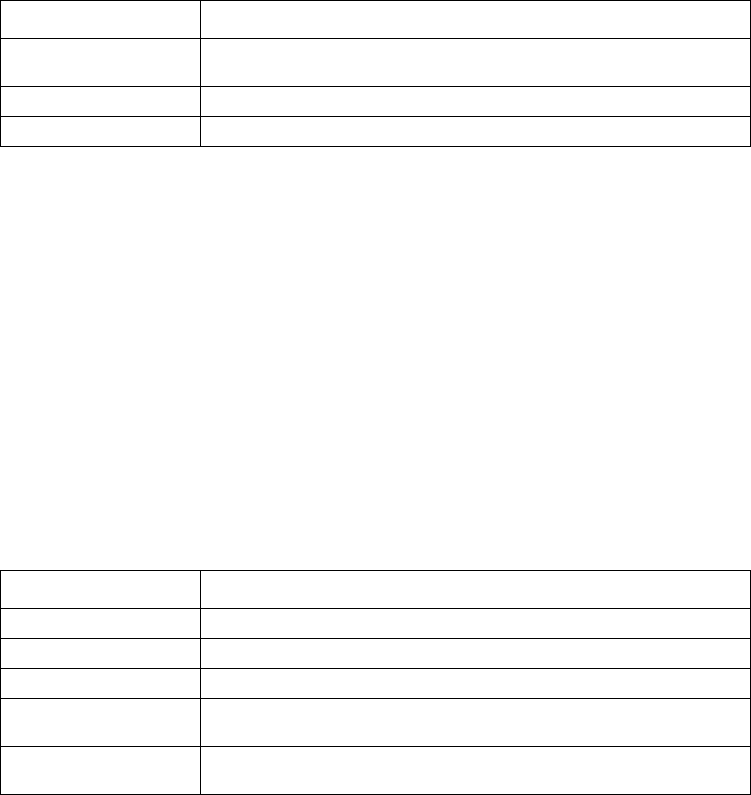
68 ZT8101 User’s Guide
Using the Telnet Console
4. To modify an entry, toggle the Action field to Add/Modify, enter the VLAN Name and MAC
address, configure the ports, highlight APPLY, and press Enter.
5. To delete an entry, toggle the Action field to Delete, enter the VLAN Name and MAC address,
highlight APPLY, and press Enter.
To configure storm control
The storm control settings allow you to specify thresholds for broadcast or multicast traffic that
will activate storm control. When the threshold is exceeded, the switch drops the broadcast or
multicast traffic. When the traffic level drops below the threshold, the switch resumes forwarding
the traffic again.
1. From the Main Menu, select Forwarding | Broadcast/Multicast Storm Control and press
Enter.
2. Configure these fields for each port group.
3. Highlight APPLY and press Enter.
To configure advanced traffic control
Advance traffic control sets the threshold for the amount of traffic a port can handle before
triggering flow control. You must enable flow control on the ports before you can set a flow control
threshold.
1. From the Main Menu, select Forwarding | Advance Traffic Control and press Enter.
2. Toggle the View Ports field to the group of ports you want to configure.
3. In the field, enter a port or a range of ports to configure. To configure a single port, enter that
port number in both the to and from field.
4. In the Flow Control Threshold field, enter a value from 2—57344.
5. Highlight APPLY and press Enter.
The table displays the following information about the ports:
Field Description
Upper Threshold (Kpps)
Specifies, in thousands, the number of broadcast or multicast packets per
second a port can receive before triggering a storm control response.
Broadcast Storm Mode Enables or disables storm control for broadcast packets.
Multicast Storm Mode Enables or disables storm control for multicast packets.
Field Description
Port The port number.
Flow Control Threshold The current value of the flow control threshold.
Drop Packet A status field that indicates whether the port is currently dropping packets.
Flow Control Status
A status field that indicates whether the port is currently implementing flow
control.
Port Connection
A status filed that indicates the port’s speed, duplex mode, and flow control
mode.


















