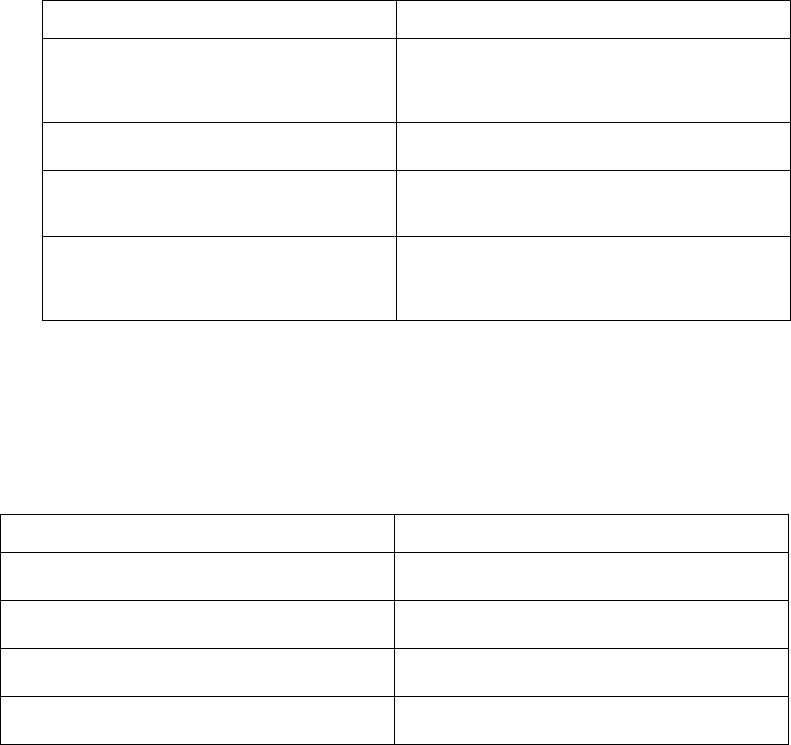
48 ZT8101 User’s Guide
Using the Telnet Console
To save changes to NV-RAM
1. To retain any configuration changes permanently, from the Main Menu select Save Changes
and press Enter.
2. Answer Yes to the confirmation prompt.
Reboot
1. From the Main Menu, select Reboot and press Enter.
2. Highlight one of these options and press Enter.
3. Highlight Yes on the confirmation prompt and press Enter.
Basic Settings
This section explains some of the basic options for configuring the switch.
Option Description
Reboot
Restarts the switch. Any configuration settings not
saved using Save Changes from the Main Menu will
be lost. The switch’s configuration will be restored to
the last configuration saved in NV-RAM.
Save Configuration & Reboot
Saves the current configuration to NV-RAM (identical
to using Save Changes) and then restarts the switch.
Reboot & Load Factory Default Configuration
Restarts the switch using the default factory
configuration. All custom configuration data will be
lost.
Reboot & Load Factory Default Configuration
Except IP Address
Restarts the switch using the default factory
configuration, except the user configured IP address
will be retained. All other configuration data will be
lost.
Condition Task
Using SNMP for network management.
Configure the options in the Network Management
Setup screens.
Installing more than one switch.
Use the Switch Utilities to save configurations for use
on multiple switches.
Testing communication with other devices.
Use the Ping Test utility from the Switch Utilities
menu.
Need to set the port settings for the serial port to
values other than the default values.
Configure the options with the Serial Port Settings
screen.


















