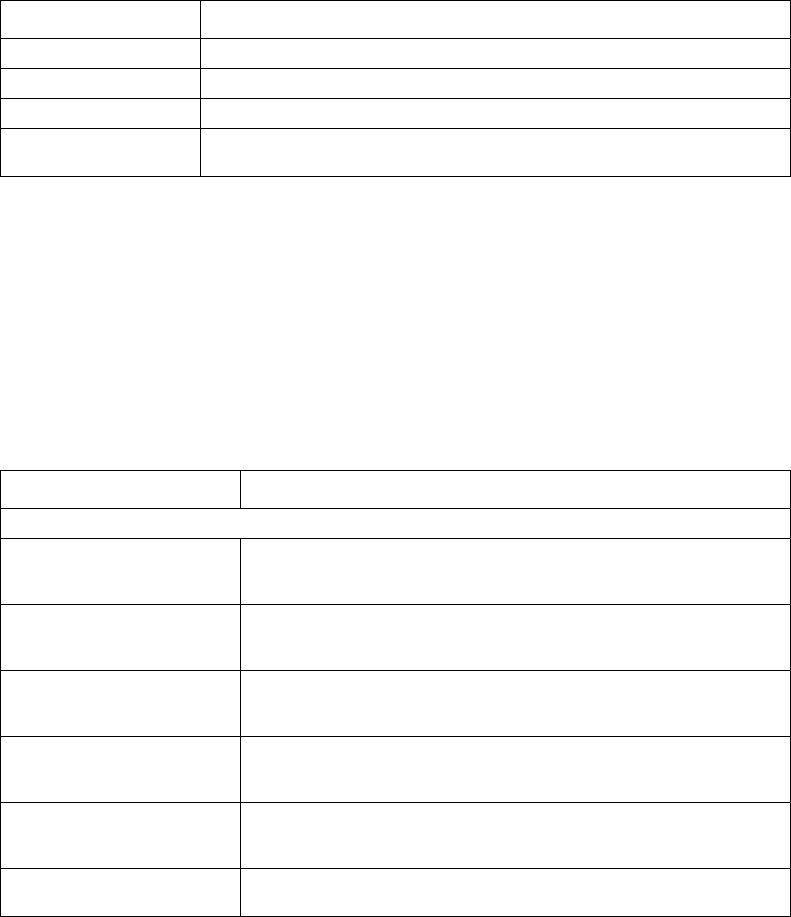
ZT8101 Users Guide 97
Using the Web Console
Port Statistics
To view port utilization
1. In the left panel, click Network Monitoring.
2. In the top panel under Statistics, click Port Utilization.
3. To change the refresh interval, select a value from the drop-down menu.
4. To clear the gathered statistics, click Clear.
The screen displays these statistics.
To view port error statistics
1. In the left panel, click Network Monitoring.
2. In the top panel under Statistics, click Port Error Packets.
3. In the Port field, select the port to view.
4. In the Interval field, select the interval for updating the statistics.
5. To clear the statistics and gather new information, click Clear.
The screen displays these statistics.
Column Description
Port Identifies the port.
Tx/sec Displays the number of packets transmitted per second
Rx/sec Displays the number of packets received per second
%Utilization
Displays the calculated the percentage of the total bandwidth being used by the
device attached to the port.
Field Description
Rx Frames—Received packets
CRC Error
Alignment. For 10 Mbps ports, the counter records CRC errors (FCS or
alignment errors). For 100 Mbps ports, the counter records the sum of CRC
errors and code errors (frames received with rxerror signal).
Undersize
Small. The total number of frames received that were shorter than 64 octets
long (excluding framing bits, but including FCS octets) and were otherwise
well formed.
Oversize
Long. The total number of frames received that were longer than 1518
octets (excluding framing bits, but including FCS octets) and were otherwise
well formed.
Fragment
Small with alignment error. The total number of frames received that were
shorter than 64 octets in length (excluding framing bits, but including FCS
octets) and had either an FCS or an alignment error.
Jabber
Long with alignment error. The total number of frames received that were
longer than 1518 octets (excluding framing bits, but including FCS octets),
and had either an FCS or an alignment error.
Drop Pkts
Total dropped. The total number of events in which packets were dropped
due to a lack of resources.


















