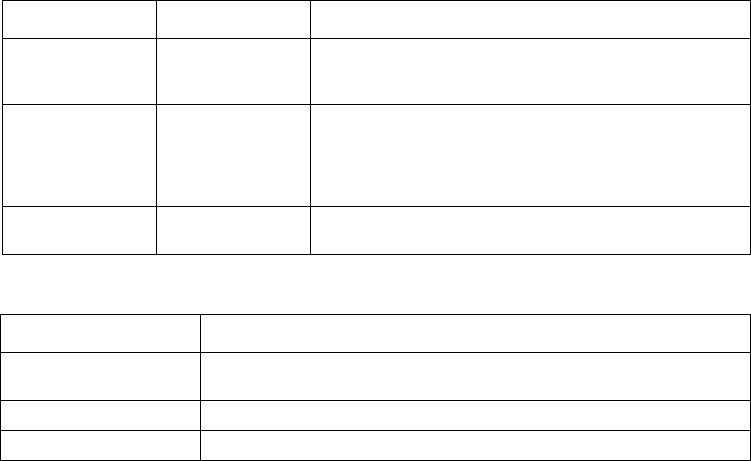
50 ZT8101 User’s Guide
Using the Telnet Console
3. To configure a name and contact information for the switch, enter information in these fields.
4. Highlight APPLY and press Enter.
Get IP From Description
The switch uses the Get IP From setting to determine where to get its IP address. You must use the
Manual option if you want to configure multiple IP interfaces. The manual option is also more
convenient if you are going to manage the switch with Telnet Console or Web Console. Both of
these consoles require you to know the IP address, and although BOOTP/DHCP usually assign the
same IP address when a device reboots, there is no guarantee.
• BOOTP—The switch sends out a BOOTP broadcast request when it is powered up. The
BOOTP protocol allows IP addresses, network masks, and default gateways to be assigned by
a central BOOTP server. If this option is set, the switch looks first for a BOOTP server to
provide it with this information.
• DHCP—The switch sends out a DHCP broadcast request when it is powered up. The DHCP
protocol allows IP addresses, network masks, and default gateways to be assigned by a DHCP
server. If this option is set, the switch looks first for a DHCP server to provide it with this
information.
• Manual—The switch uses the entered IP address, Subnet Mask, and Default Gateway. These
entries should be of the form xxx.xxx.xxx.xxx, where each xxx is a number (represented in
decimal form) between 0—255. This option requires entries in these fields:
— IP Address—This address should be a unique address on the network assigned to the
switch by the network administrator.
— Subnet Mask—This is a bitmask that determines the extent of the subnet that the switch
is on. The value should be 255.0.0.0 for a Class A network, 255.255.0.0 for a Class B
network, and 255.255.255.0 for a Class C network, but custom subnet masks are allowed.
— Default Gateway—This IP address determines where packets with a destination address
outside the current subnet are sent. This is usually the address of a router or a host acting
as an IP gateway. If your network is not part of an intranet, or you do not want the switch
to be accessible outside your local network, you can leave this field unchanged.
Subnet Mask 255.0.0.0
Specifies the subnet mask assigned to the switch and to the
other devices on this segment of the network. Only available
for the Manual option.
Default Gateway 0.0.0.0
Specifies the IP address of the device that routes to different
networks. A gateway must be defined if the workstation you
are going to use for switch management is located on a
different IP segment than the switch. Only available for the
Manual option.
VLAN Name default
Specifies the name of the VLAN that the switch resides in.
This VLAN must already exist.
Parameter Description
Name
Specifies the name assigned to the switch. If you are installing multiple
switches, you should give each a unique name.
Location Specifies the physical location of the switch.
Contact Specifies the name of the person responsible for the switch.
Parameter Default Description


















