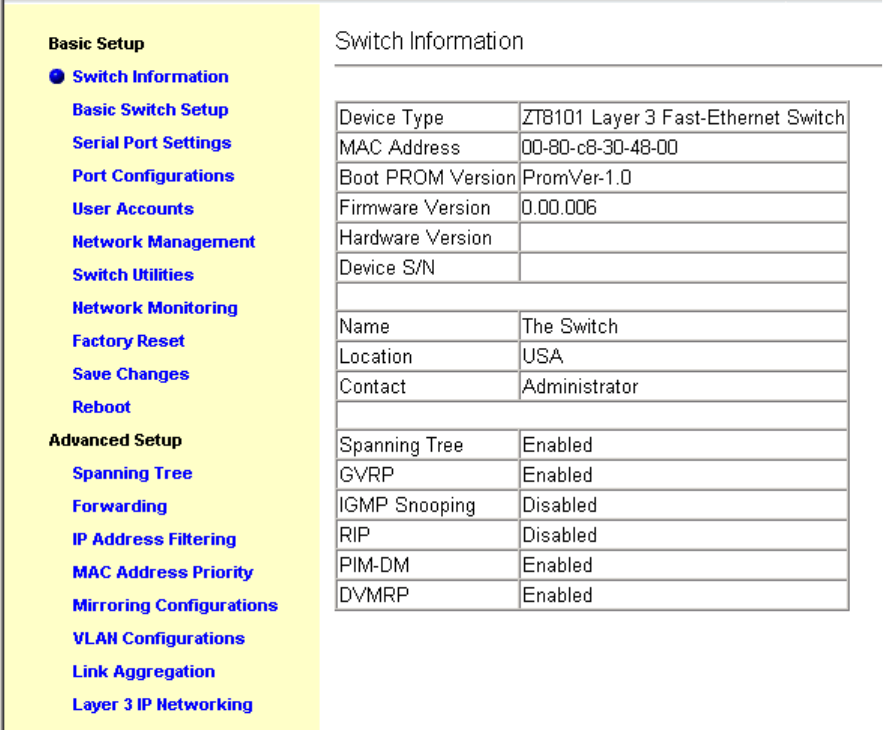
84 ZT8101 Users Guide
Using the Web Console
Configuration Options
The left panel has these options.
• Basic Setup
— Switch Information—Display information about the switch’s hardware, firmware, and
protocol configuration.
— Basic Switch Setup—Configure the switch’s IP address.
— Serial Port Settings—Configure the switch’s serial port that is used for Telnet
communication and terminal sessions.
— Port Configurations—Enable/disable individual ports and set their speed and duplex
state.
— User Accounts—Set up user accounts, change their passwords, and modify their access
rights.
— Network Management—Set up SNMP traps and community strings.


















