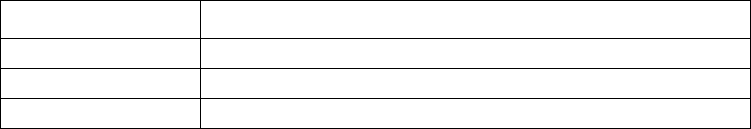
94 ZT8101 Users Guide
Using the Web Console
To test connectivity with ping
1. In the left panel, select Switch Utilities.
2. In the top panel under Others, click Ping Test.
3. Configure these fields.
4. To start the test, click Start.
A window appears to display the results of the test. If you selected a large number of
repetitions, you can select to stop and then resume the test.
BOOTP/DHCP Relay Agent
BOOTP/DHCP relay agent enables end stations to use a BOOTP or DHCP server to obtain TCP/IP
configuration information or boot files to be loaded into memory, even if the servers are not on the
local IP interface. These conditions determine whether you need to enable BOOTP/DHCP relay:
• If the BOOTP or DCHP server and end station are on the same IP interface, no relay agent is
necessary.
• If the servers and the end stations are on different IP interfaces, a relay agent is necessary for
the switch to forward the messages.
The relay agent forwards these packets between IP interfaces, and therefore must know the IP
addresses of the BOOTP and DHCP servers and their respective subnet names (or IP interface
names).
When the switch receives packets destined for a BOOTP or DHCP server, it forwards them to
specific servers as defined in the following configuration. The switch also forwards packets from
the BOOTP or DHCP servers to the appropriate subnets.
To enable the BOOTP/DHCP relay agent, you must configure both the BOOT/DHCP Relay form
and the Static Setup form.
To configure the BOOTP/DHCP relay agent
You must configure the relay agent so it can determine whether or not to forward a given BOOTP/
DCHP packet.
1. In the left panel, click Switch Utilities.
2. In the top panel under Others, click BOOTP/DHCP Relay.
Field Description
Target IP Address Specifies the IP address of the network device to ping.
Number of Repetitions Specifies the number of test packets to send. Three is the usual number.
Default timeout Specifies the number of seconds to wait between sending the packets.


















