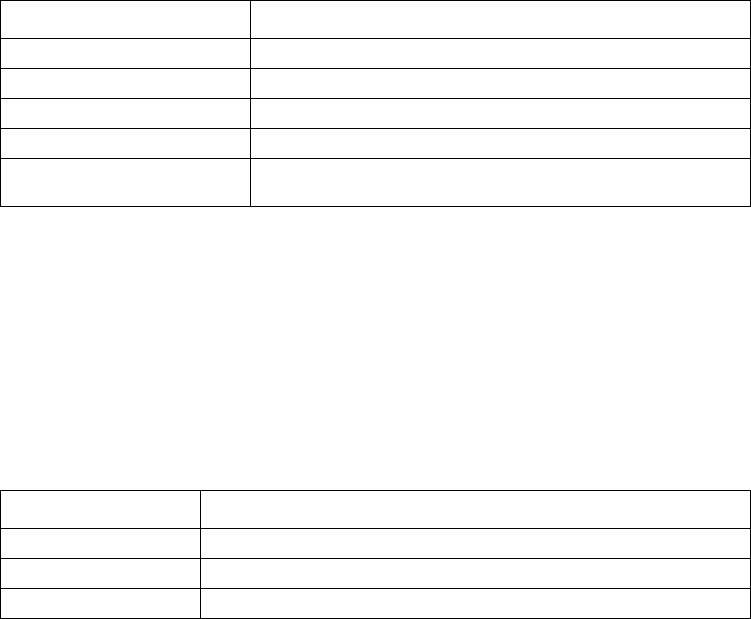
96 ZT8101 Users Guide
Using the Web Console
When the switch receives packets destined for a DNS server and the requests are not statically
defined in the switch or previously cached, the switch forwards them to the servers as defined in
the following configuration. The switch also forwards packets from the DNS servers back to the
appropriate subnets.
To configure DNS Relay
1. In the left panel, click Switch Utilities.
2. In the top panel under Others, click DNS Relay.
3. Configure these fields.
4. Click Apply.
To configure the static DNS table
The second task is to tell the DNS relay agent where the servers are located in terms of IP addresses
and subnet names (IP interface names).
1. In the left panel, click Switch Utilities.
2. In the top panel under Others, click DNS Relay - Static Table Configurations.
3. Click New and configure these fields:
4. Click Apply.
5. To remove an entry, highlight it in the DNS Static Table and click Delete.
Network Monitoring
This section explains how to monitor the following aspects of the switch:
• “Port Statistics” (packets, errors, and utilization)
• “Address Tables” (MAC, IP, Routing, and ARP)
• “Status” (switch history, router port table, IP multicast forwarding table, and other such tables)
Field Description
DNS Relay State Enables or disables DNS relay on the switch.
Name Server [1} Specifies the IP address of the primary DNS server.
Name Server [2] Specifies the IP address of a secondary DNS server.
DNS Relay Cache Status Enables or disables the DNS cache on the switch.
DNS Static Table Lookup Status
Enables or disables the DNS Static Table Lookup function on the
switch.
Field Description
Domain Name Specifies the name of the DNS server.
IP Address Specifies the IP address of the DNS relay server.
Status Enables or disables the entry for static look up.


















