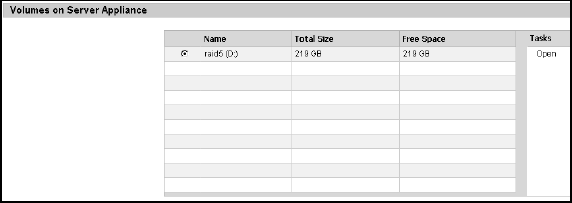
DataSafe NAS User’s Manual 107
Manage Folders
To manage folders
1. From the Folders and Shares page, select
Folders to open the Volumes on Server
Appliance page.
The Volumes on Server Appliance dialog (Fig-
ure 45) opens.
Figure 45 Volumes on Server Appliance
The Volumes on Server Appliance page
allows you to create, open, delete, or configure a
number of network volumes. The Object Selec-
tion table on this page has the following parts:
n Name — This column lists each volume by name.
To create, open, delete, or configure the
properties of a given volume, click the radio
button next to the name of the volume you want to
modify.
n Total Size — This column shows the total size of
the volume.
n Free Space — This column shows the amount of
free space available on the volume.
2. Select the volume for which you want to view or
manage folders or shares, and click Open in the
Tasks list.


















