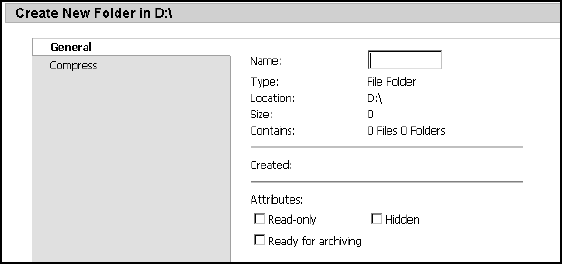
DataSafe NAS User’s Manual 110
Adding a Folder
You can create as many new folders as you need on
the DataSafe NAS.
To create a new folder
1. Use the Object Selection table to navigate to
the directory to which you want to add the new
folder.
2. Click New in the Tasks list.
The Create new folder page (Figure 47) opens.
Figure 47 Create new folder
3. Enter the name of the new folder in the New
folder name text box, then click OK.
The Folders on Server Appliance page of the
parent directory (Figure 46) displays, listing all the
subfolders of the folder selected.
4. The Object Selection table now includes the
folder you added. If your new folder is not
immediately apparent in the table, scroll through
the list to find it.


















