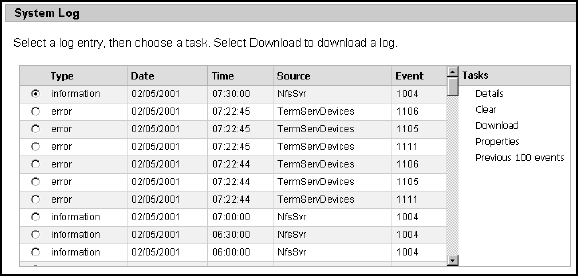
DataSafe NAS User’s Manual 138
Figure 59 System Log
For more information, see “Manage Logs” on page
139.
Security Log
The security log can record security events such as
valid and invalid logon attempts as well as events
related to resource use such as creating, opening, or
deleting files. An administrator can specify what
events are recorded in the security log. For example, if
you have enabled logon auditing, attempts to log on
to the system are recorded in the security log.
To manage Security Logs
1. On the primary menu bar, select Maintenance.
2. On the Maintenance page, select Logs.
3. On the Logs page, select Security Log.
The Security Log dialog (Figure 60) opens.


















