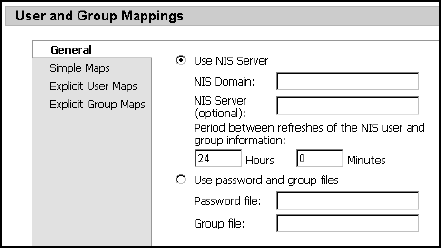
DataSafe NAS User’s Manual 70
Section Topics
This section contains the following topics
n “General Tab” on page 70
n “Simple Maps” on page 71
n “Explicit User Maps” on page 73
n “Explicit Group Maps” on page 75
General Tab
To map NFS users and groups
1. On the primary menu bar, select Services.
2. On the Manage Services screen, select NFS
Service radio button, then click on Properties in
the Tasks column.
3. On the NFS Service page, click User and
Group Mappings.
4. On the NFS Service page, click User and
Group Mappings.
The User and Group Mappings page (Figure
25) displays.


















