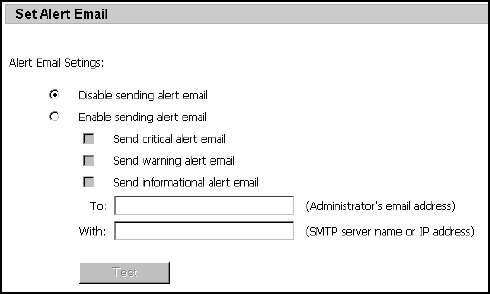
DataSafe NAS User’s Manual 148
Note: You can also receive alert messages as E-mail
messages (see the next topic). For a complete
list of alerts, see the Release Notes, or go to
www.iomega.com.
E-mail Alerts
The DataSafe NAS Administration UI alert messages
(see previous topic) which warn of conditions that may
require administrator intervention, can be sent as E-
mail messages. You can specify which level(s) of
messages should be sent, the E-mail address, and the
SMTP server name or IP address.
To set parameters for sending alert messages
as E-mail messages:
1. Click the Maintenance tab.
2. Click the Alert Email option.
The Set Alert Email dialog (Figure 65) opens.
Figure 65 Set Alert Email
3. Select the Enable sending alert email radio
button.
(The Send critical alert email option will be
selected by default.)


















