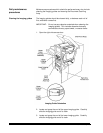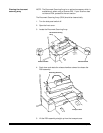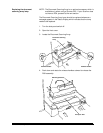8 - 9
A-41069 January 1993
Feed Roller
Roller Cover
Separator Roller
Release Lever
Clean the feed and separator rollers at least once a week to prevent ink,
toner, and dust from collecting on the rollers and preventing documents
from separating.
1. Grasp the front cover and swing it open to the right.
2. Push the roller cover release lever toward the back of the machine.
3. Grasp and rotate the roller cover toward the back of the machine,
exposing the feed and separator rollers.
4. Clean the feed and separator rollers with a clean, lint-free cloth
slightly dampened with water. Clean until all residue is removed
from the roller ribs.
5. Wipe the feed and separator rollers with a clean, dry, lint-free cloth
to dry the rollers.
6. Rotate the roller assembly back into position.
7. Close the front cover.
NOTE: Make certain to adjust the feed and separator roller gap after
cleaning the rollers.
Cleaning the feed and
separator rollers