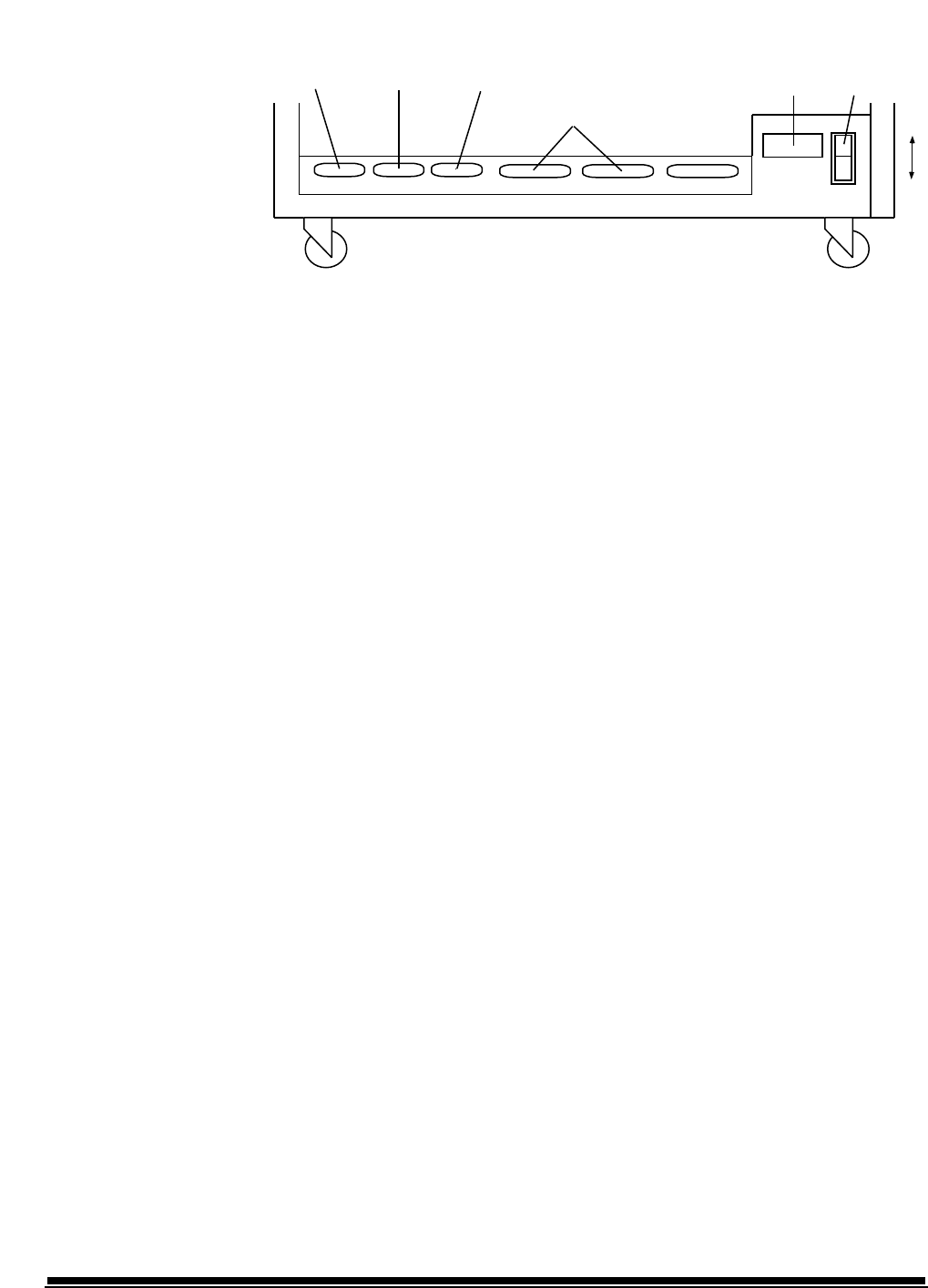
1 - 4
A-41069 January 1993
J30 J31 J45 J32 J33 J46
Computer
Interface 1
(COIN1)
Computer
Interface 2
(COIN2)
Computer
Interface 3
(COIN3)
SCSI
Power
Cord
Main
Power
Switch
ON
OFF
Rear view
Computer Interface 1 (COIN1) - Service/Diagnostic Interface.
Used when configuring the Scanner and for running diagnostics.
Computer Interface 2 (COIN2) - OCR Command/Bar Code Interface.
Used for transferring commands between the Scanner and external
devices/subsystems.
Computer Interface 3 (COIN3) - SCSI Diagnostic Port Interface.
Used for system debugging and for monitoring SCSI-Host Computer
communications.
Main Power Switch – allows you to turn main power to the Scanner on/
off.
Power Cord – plugs into an appropriate power outlet.


















