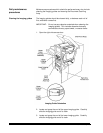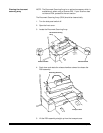7 - 10
A-41069 January 1993
Area F - The document exit
area
To clear the document exit area:
1. Turn off the side panel switch.
2. Open the top cover.
3. Locate and grasp the exit handle.
4. Raise the exit baffle to expose any documents.
5. Remove any documents or document pieces.
IMPORTANT: Be careful not to damage the static brush when
removing documents.
6. Lower the exit baffle into its original position.
7. Close the top cover.