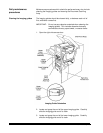7 - 5
A-41069 January 1993
To clear the feeder/horizontal transport area:
1. Grasp the front cover and swing it open to the right.
2. Push the roller cover release lever toward the rear of the machine.
3. Grasp and rotate the roller cover toward the back of the machine.
4. Press down and hold the gap release lever.
5. Remove any documents or document pieces found between the
rollers.
6. Press the roller cover release lever toward the back of the machine.
7. Grasp and rotate the roller cover back into its original position.
8. Close the front cover.
Area A - The feeder/horizontal
transport area
Feed Roller
Roller Cover
Separator Roller
Release Lever