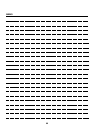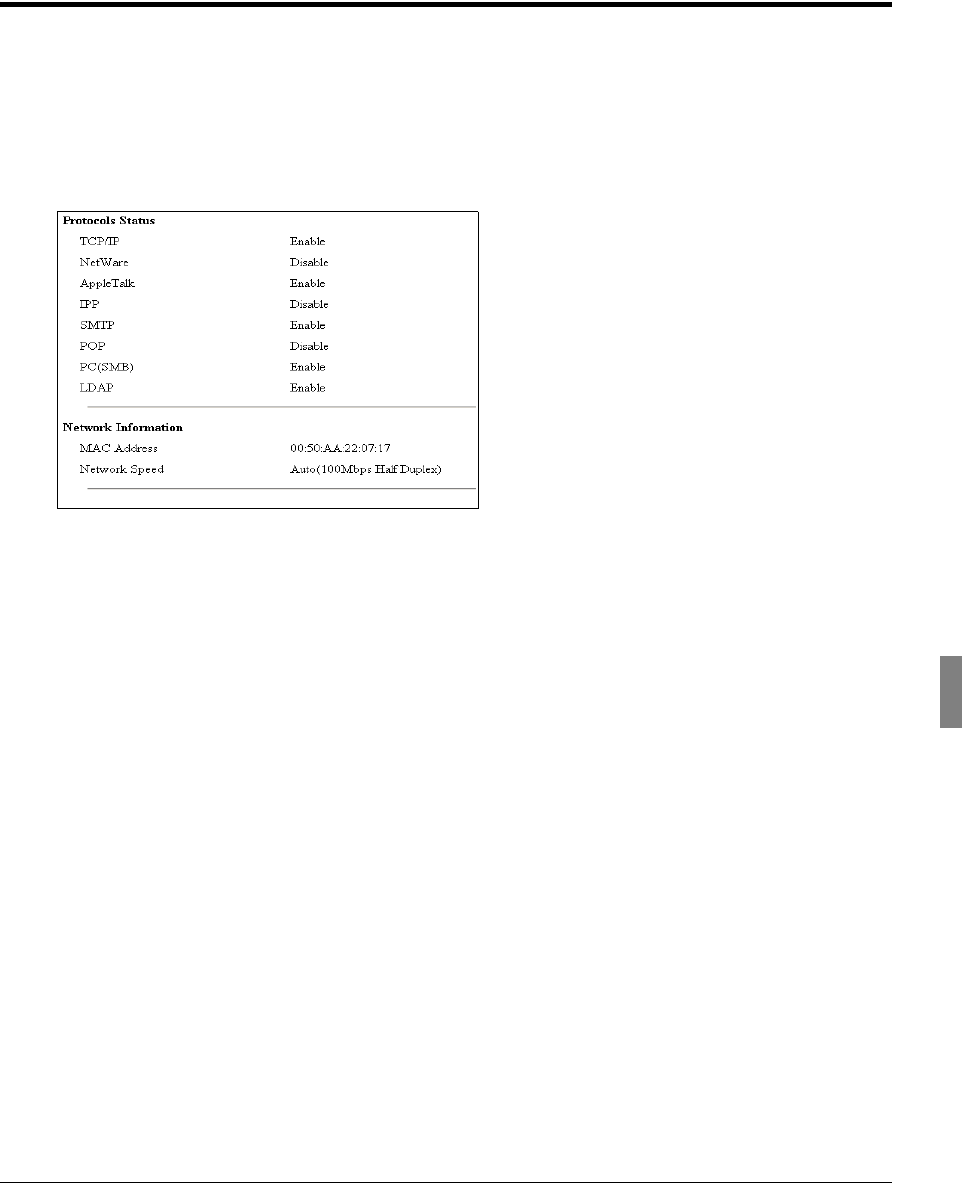
91 II Network Setup - Administrators only
Chapter 5 Web Utility
5-2. Network Information
To access the Network Status page, follow these steps:
1 Open the Network Setup page.
2 From the top menu, select Network Status. The Network Status page opens.
This page displays the Protocol Information and the Network Information.
Protocol Information
Will be able to confirm whether each of the following protocols are enabled or disabled.
TCP/IP
NetWare
Apple Talk
IPP
SMTP
POP
PC(SMB)
LDAP
Network Information
Will display the following information.
Mac Address
Network Speed
Settings can not be changed on this page.