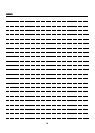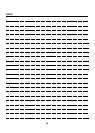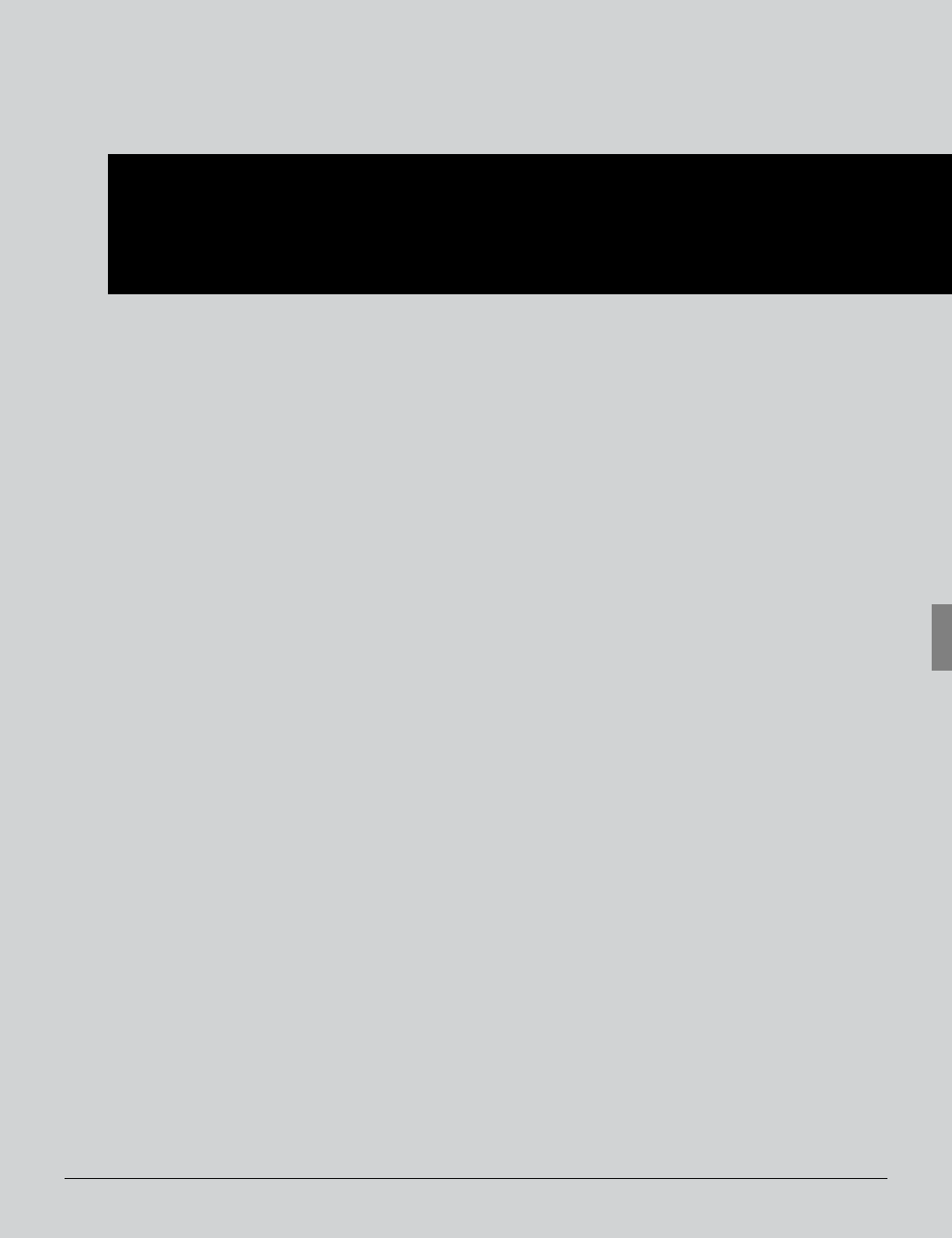
II Network Setup - Administrators only
21
Chapter 4 Setting from the Control Panel
This chapter explains the method for making the network settings from the Copier’s control
panel.
4-1. Network Setup List..............................................................................22
4-2. Method for Setting Network from Control Panel..............................23
4-3. TCP/IP Setup........................................................................................27
4-4. NetWare Setup.....................................................................................33
4-5. AppleTalk Setup ..................................................................................41
4-6. IPP Setup .............................................................................................44
4-7. FTP Setup ............................................................................................54
4-8. E-Mail (SMTP) Setup ...........................................................................57
4-9. E-Mail (POP) Setup..............................................................................63
4-10. E-Mail Extended Config....................................................................69
4-11. Device Setup......................................................................................72
4-12. List Print.............................................................................................75
4-13. PC(SMB) Setup..................................................................................76
4-14. LDAP Setup .......................................................................................77