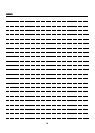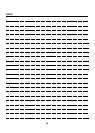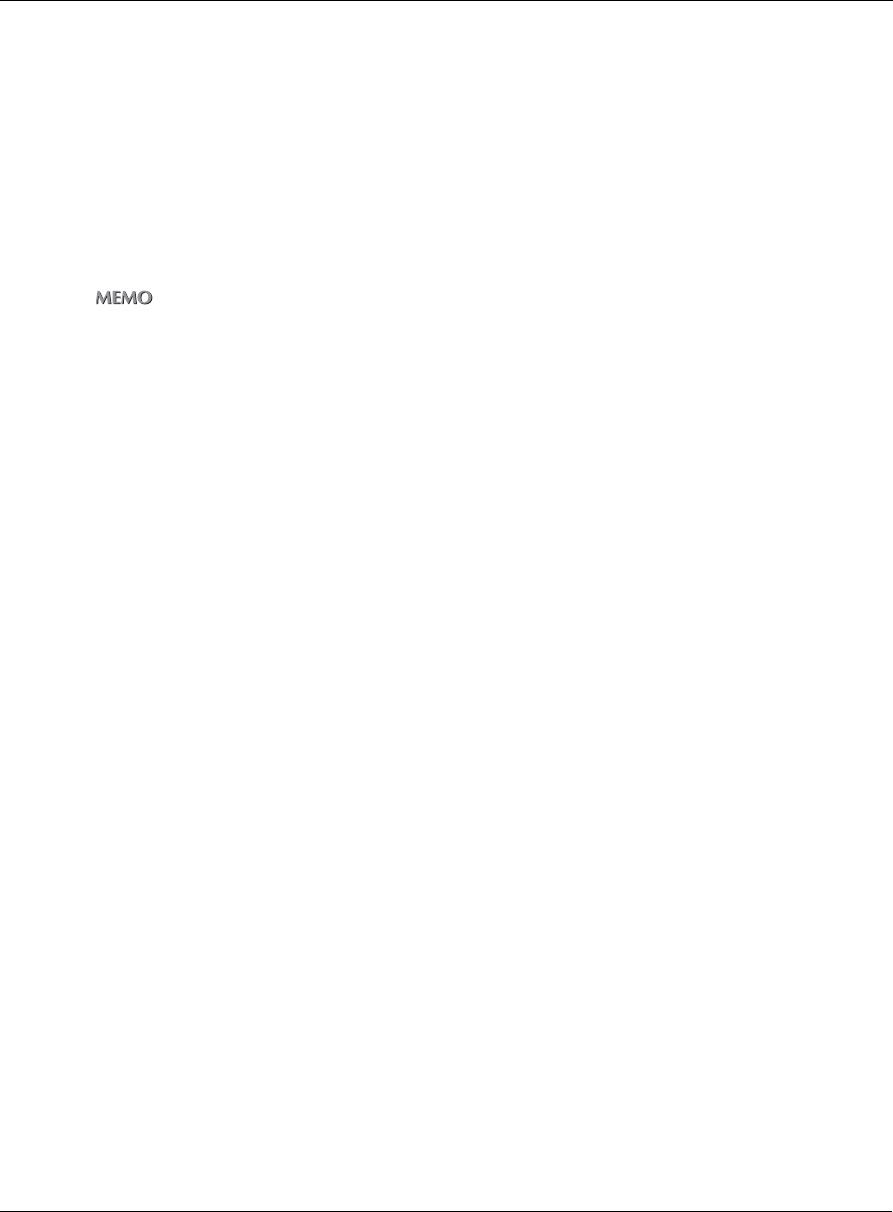
3-1. Inputting Text
I Outline Chapter 3 Inputting Text 18
Inputting Text
1 Select a type of the [Data Input] screen.
2 Touch the letter keys on the LCD screen to input the letters.
3 Repeat the step 1 and 2.
4 Touch the [OK] on the LCD screen.
zWhen you touch the [DEL.] key on the LCD screen, the input characters are deleted one at a time.