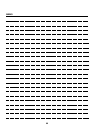4-14. LDAP Setup
83 II Network Setup - Administrators only
Chapter 4 Setting from the Control Panel
Authentication Type
Sets the authentication type when logging on the LDAP server.
1 Touch the [EDIT] key on the [Authentication Type] menu.
Each time touching the [EDIT] key, the selected item toggles in the following order:
anonymous→simple→DIGEST_MD5/CRAM_MD5→GSS-SPNEGO
anonymous : An authentication type which does not require a user name and password
simple : A simplified authentication type which requires a user name and password
DIGEST_MD5/CRAM_MD5: An authentication type which can be used by the general LDAP server
GSS-SPNEGO : An authentication type which can be used by the active directory of Windows
(Kerberos authentication)
● If the items on the following page are not set correctly by Authentication Type, [Connect Chk] cannot be
performed.
· [Simple] and [DIGEST_MD5/CRAM_MD5] : [User Name]
· [GSS-SPNEGO] : [User Name], [Domain Name]
zThe factory default setting is [anonymous].
zSet Authentication Type according to the Authentication Type used for the LDAP server. For details, refer to the
instruction manual of the LDAP server to be used.
User authentication
Allows the server to be accessed freely by the user set according to the instructions on the following
page or by performing user authentication each time the server is accessed.
1 Touch either the [ON] or [OFF] key in the [User authentication] menu.
[ON] : Performs user authentication each time the server is accessed
[OFF] : Permits access to the server by the user set as instructed on the following pages
● If the items on the following page are not set correctly by the combination of Authentication Type and
User authentication, you cannot touch [OK].
· When [Simple] and [DIGEST_MD5/CRAM_MD5] are selected and user authentication is [OFF] :
[User Name]
· When [GSS-SPNEGO] is selected and user authentication is [OFF] : [User Name], [Domain Name]
· When [GSS-SPNEGO] is selected and user authentication is [ON] : [Domain Name]
zWhen [anonymous] is selected for [Authentication Type], [OFF] will be automatically selected.