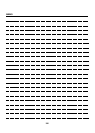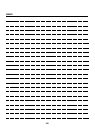8-1. Key Operator Mode
IV Scanner Key Operator - Administrators only 192
Chapter 8 Key Operator Settings
6 Touch the [OK] key.
→ The [Key operator mode] screen is displayed.
Access [Scanner setting menu] screen from this screen.
Scanner settings
Touch the [3.Scanner] key.
→ The [Scanner setting menu] screen will be displayed.
● Touch the [1.Initial setting] key.
Advance to section [8-2.Scanner Initial Settings] ( Page 193).
● Touch the [2.List print] key.
Advance to section [8-3.List Print] ( Page 206).
zThis screen may not be displayed, depending on which options are set for [4.FAX], [5.Printer] and [6.Document
Folder].