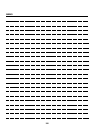6-4. Scanning Documents
III Scanner 176
Chapter 6 Using the Scanner Functions
Not scanning outside the document (Non Image Area Erase)
This function detects the size of the document set on the platen glass and does not scan the sections
outside this size.
●
[Non Image Area Erase] cannot be selected when the [Special Original], [Flip Side2] or [Reverse Image]
function is set.
1 Touch the [Non Image Area Erase] key on [Select Application Function] screen.
→ [Non Image Area Erase] is set.