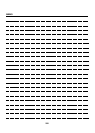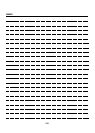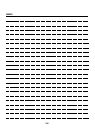9-3. Index According to Item
217 V Appendix
Chapter 9 Appendix
Printer Driver Installer .................................. 52, 104
Printer Information ....................................... 51, 104
Printer Location ...................................................... 104
Printer Manufacturer .................................... 53, 104
Printer Model ................................................ 52, 104
Printer Name ............................ 42, 51, 101, 104
Printer Number ............................................... 39, 99
Printer Related Infomation ....................................... 50
Product Specifications ........................................... 210
Protocol Information ................................................. 91
Protocol Type ......................................................... 108
Proxy .......................................................... 142, 159
Proxy Port Number .................................................. 55
Proxy Server ............................................................ 55
Proxy Server Address ............................................ 106
Proxy Server Port Number ..................................... 106
R
RADF ......................................................... 169, 170
RAW Port Number ......................................... 31, 93
Real mode ....................................... 164, 169, 170
Receive (POP) Configuration menu ....................... 110
Registration number ............................................... 152
Registration/edit menu screen ............................... 151
Reset .......................................................... 120, 121
Reset data after job ................................................ 200
Response Timeout for MDN/DSN ............................ 71
Retype Print Server Password ................................. 98
Reverse Image ....................................................... 175
S
Scan Density .............................................. 165, 203
Scan Distributor ..................................................... 213
Scan Mode ................................................. 166, 204
Scan Size ............................................................... 167
Scan to E-Mail ................................................ 6, 170
Scan to FTP ........................................ 7, 140, 170
Scan to PC (SMB) ................................... 5, 8, 146
Scan W/O key count .............................................. 196
Scanned data ............................................................. 5
Scanner key ........................................................... 193
Scanner mode basic .................................. 151, 164
Scanner mode basic screen ...................... 164, 165
Scanning dividing ................................................... 172
Scanning Documents ................................. 164, 165
Scanning Mode ...................................................... 164
Scanning Quality ........................................ 166, 195
Search character default ........................................ 199
Search Root ............................................................. 81
Search Timeout ........................................................ 79
Selecting the Destination ........................... 126, 144
Sending E-Mail (SMTP) ........................................... 57
Sending to file server ................................................. 5
Sending with E-mail ................................................... 5
Server address ......................................................... 81
Set the network connection ...................................... 23
Setup Time ............................................................. 108
SMTP ........................................................... 57, 182
SMTP Port Number ................................................. 61
SMTP Server .................................................... 5, 58
SMTP Server Address .......................................... 108
SMTP Server Connection Timeout ....................... 108
SMTP Server Port Number ................................... 108
STORE .................................................................. 169
Subject .................................................................. 137
Subnet Mask .................................................. 28, 93
Supported Document Format .................................. 49
T
TCP/IP ..................................................................... 27
TCP/IP Configuration .............................................. 92
Text/Photo Enhance .............................................. 165
Text/Photo Enhance Mode ......................... 165, 202
Troubleshooting .................................................... 182
U
Unsuccessful Job List ............................................. 13
Unsuccessful Job List Data ..................................... 13
URL ....................................................................... 141
Usage of this Manual ............................................... vii
USB ......................................................................... 74
USB Timeout ......................................................... 119
User authentication ................................................. 83
User Name .............................................................. 84
User Software CD .......................................... viii, 90
UTP cable ................................................................. 4
W
Web Browser ........................................................... 90
Web Utility ............................................................... 90
Web Utility Manual .................................................. 90
Z
Zone Name .................................................. 43, 101