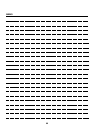II Network Setup - Administrators only 90
Chapter 5 Web Utility
5-1. Accessing Web Utility
This section explains how to access the Web Utility.
1 Launch your Web Browser.
2 Enter the IP Address of the copier you wish to access.
For detailed information, please refer to the Web Utility Manual on the User Software CD.
zThe IP address is normally allocafed by the system administrator. Please ask the system administrator for detailed
information.
zThe Web Utility may be inaccessible when proxy is set on the Web browser. Please ask the system administrator for
detailed information.