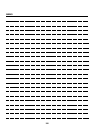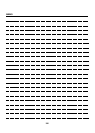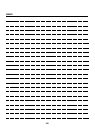III Scanner 182
Chapter 7 When There is Trouble with the Scanner
7-1. Troubleshooting
If an error dialog is displayed when you connect to the copier's hard disk from the computer, check the
copier’s IP address. If you still cannot connect, contact the network administrator.
Please make sure that the network is connected if the following messages are displayed.
“SMTP is not available”
“FTP is not available”
The [E-Mail Register], [FTP Register] and [Box No. Register] keys do not appear on the [Registration/
Edit Menu].
This occurs when the [Entry Function Available] feature is set to [YES]. Ask the system administrator
for details.
zFor information on the [Entry Function Available] feature, please refer to section [8-2.Scanner Initial Settings]
( Page 193).
The HDD Ready display is irregular
Format the Hard Disk if it is the possible. Contact a service representative for other alternatives.
zFor information on formatting the Hard Disk, refer to the copier User’s Guide.