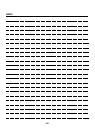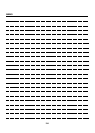III Scanner 126
Chapter 6 Using the Scanner Functions
6-1. Selecting the Destination
Select the destination for scanned data as [E-Mail] , [FTP] or [PC(SMB)].
Operate from [Scanner mode basic] screen.
1 Touch the (SCAN/SERVER) button on the control panel.
→ The [Scanner mode basic] screen is displayed on the LCD screen.
For subsequent operations, refer to the following.
Scan to E-Mail Page 127
● Up to 100 destinations can be input manually.
● When selecting destinations from those already registered, up to 400 can be selected.
● When specifying from input manually and selecting from those already registered, up to 500 can be sent
at the same time.
Scan to FTP Page 140
● You can designate an FTP server to which to scan data.
Send to a shared folder (Scan to PC(SMB)) Page 146
● Data cannot be sent to more than one PC at a time.
● [E-Mail] , [FTP] and [PC(SMB)] , can be set at the same time.